
VPN — meaning virtual private network — allows a user to access the internet, and send and receive data privately. But, how does a VPN work exactly? A VPN adds an extra layer of protection by creating a secure and encrypted connection between you and the internet for both private — such as your home network, and public networks — such as public Wi-Fi.
A VPN works to keep you anonymous by providing a service that channels and encrypts your activity through a “VPN tunnel.” A VPN tunnel uses a server to create an encrypted connection to transmit your activity and traffic.
Consider this illustrative example of “what is a VPN and what does it do.” If you are driving on a road from point A to Point B, your vehicle is susceptible to all of the weather conditions around you. Bystanders along the side of the road can see into your car and watch your actions.

However, if you drove on a road through a tunnel that still took you from point A to point B, you would be protected from the elements and no bystanders would be able to see what is going on inside of your vehicle.
So, how does a private VPN work using the metaphor above:
The road through a tunnel is a metaphor for the encrypted pathway a VPN provides. You’re still driving from point A to point B, you are simply using a tool to protect you from the elements (such as third-parties and cyber spies) and to maintain privacy from any bystanders (such as your internet service provider) outside of the car.
When you access the Internet without VPN, you connect via your ISP (Internet Service Provider), which then connects you to the content you want. Your Internet use can be seen by your ISP’s servers.
In many countries, your ISP can legally sell your data as anonymous browsing logs. This includes your private browsing history, all your traffic, and drilled down to the pages you click on, view, and even how long you stay on those pages. ISPs sell your data to create an additional revenue stream for the ISP company. While they typically sell your private information to marketing agencies and advertisers, they can technically sell it to any third party.
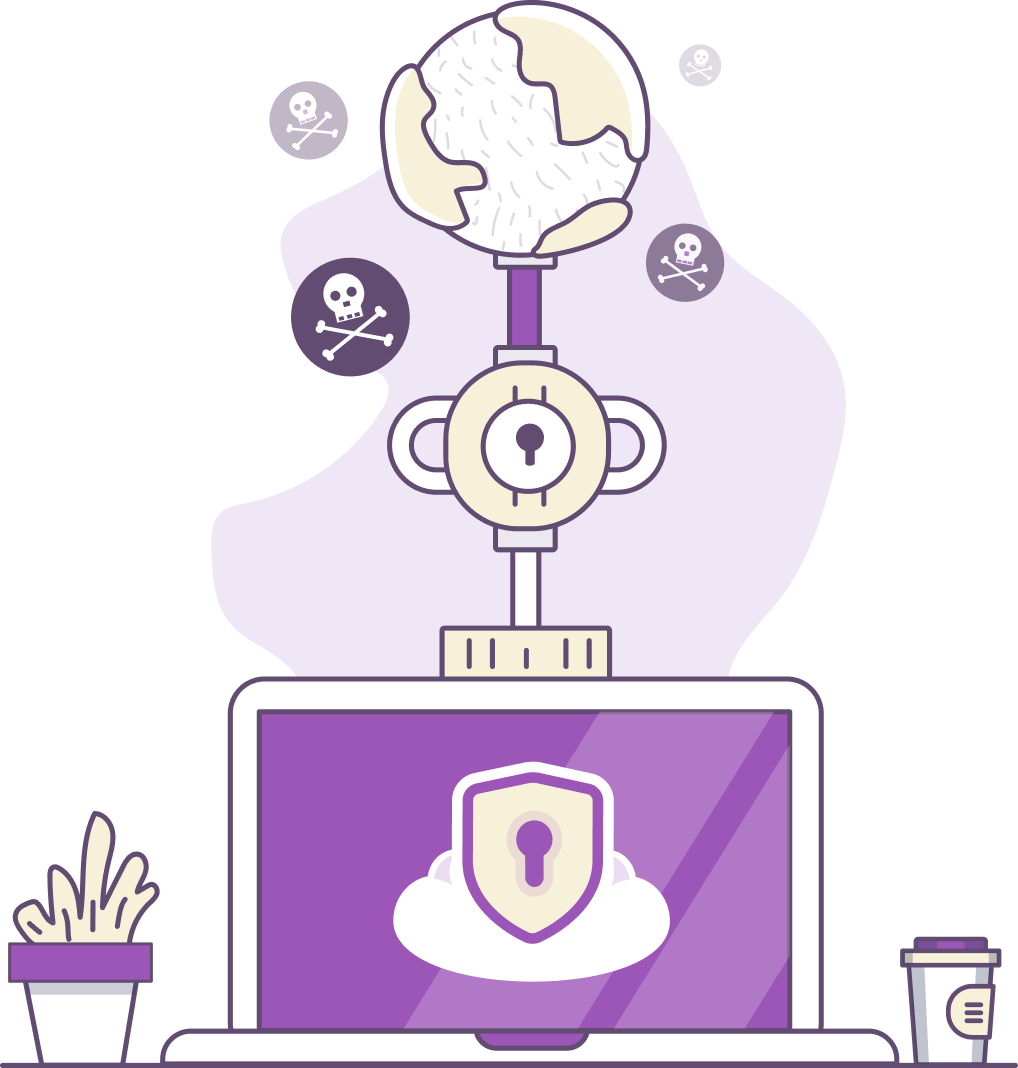
Does a VPN Hide Your Internet Activity from Providers?
When you use PrivateVPN, you connect to one of our servers via an encrypted connection and it is hidden from your ISP. All transmissions and data that travel from between your device and our VPN server are encrypted so only you and our VPN server can view it — and don’t keep logs of your activity. We believe privacy is a basic human right, and our Swedish laws allow us to protect you.
Are VPNs Safe?
The safety of a VPN depends on the VPN provider. Reliable VPN providers are safe to use. When searching for a VPN provider consider their data logging policies and if they have a history of leaked information. Look into their privacy policies and the steps they take for security.
PrivateVPN does not keep any data logging records, has never had a single data breach, and uses military grade encryption.
First, ISPs are hackable. And, even if they aren’t hacked, they are legally obligated to provide any information they have gathered from your activities to the government if the government issues a subpoena for it.
Your ISP can collect the following information:
If you use the Internet without VPN and your ISP is hacked, all of that private information about you can be collected, sold, and used against you for monetary gain.
Second, an eavesdropper can easily intercept unencrypted data and communications between your computer and the Internet. Your IP address is exposed to advertisers, hackers, thieves and government surveillance.
Without a VPN your network is wide open and unprotected.
The diagram below shows what happens when you use PrivateVPN. Encrypted communications between your computer (or another device) and our VPN server, as well as transmissions between our server and your ultimate destination, are protected and anonymous.
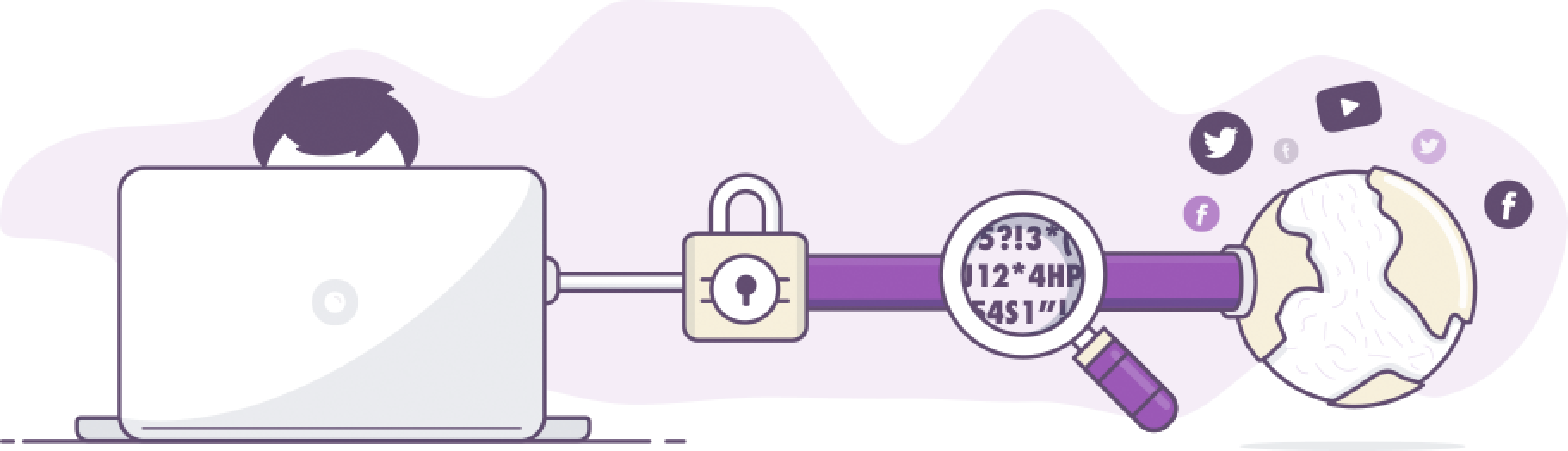
What is a private VPN used for in addition to the security it provides? PrivateVPN hides your IP address and changes your location, making it impossible to trace your Internet use, even while you break through firewalls to watch your favorite content. This means that you can use PrivateVPN to access your favorite content by avoiding geo-blocking on your account from providers such as Netflix, Kodi, and BBC iPlayer.


Identity protection means that you can browse the Internet anonymously, keeping your data and identity secret; even your ISP cannot see your data or which sites you visit.

IP cloaking hides your IP address, replacing it with one of ours, so no one can determine your geographic location; you appear to be located where our server is located

Military-grade encryption makes it safe for you to use private connections and public Wi-Fi hotspots, preventing snoops, hackers and thieves from reading and stealing your data, while protecting you against viruses and phishing attacks.

State-of-the-art security measures allow you to connect to your business network from your home computer without risk.

PrivateVPN never stores your data or any information about which IP addresses are connected to our servers, so no one — including us — knows what you are doing on the Internet.
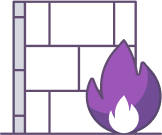
Our advanced VPN capabilities allow you to unblock websites and access content from anywhere — from your own office or even from China, Iran and other countries that typically limit access to the Internet.

How to use a private VPN is easier than you think! The simplest way for how to get a VPN is to select the PrivateVPN plan that best meets your needs, download the app, and follow these basic steps:
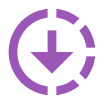
Install and launch your PrivateVPN software.

Log in with your username and password.

Select the nearest server or one that meets your unique situation.

Connect to selected VPN server.

Browse the Internet, or do whatever you want online!