DAZN eliminates the need for overpriced TV subscriptions and allows you to watch the sporting event you actually want to watch. Except, it doesn’t work in most places on the planet, that’s why you are searching for how to watch DAZN outside of Germany in 2019. Perhaps you live in Germany or in a different supported country and want to travel but know that you won’t be able to watch DAZN once you leave making the subscription pointless. We know how to help you, or anyone that doesn’t have a subscription yet, although it will be harder to do for the people that don’t have a subscription as of yet.

The beauty of DAZN is that it’s a platform that lets you watch you want like on Netflix except when it comes to the leagues they have rights to. You might have paid €50 before for your TV subscription per month, only to get to watch the matches that the TV provider chose to play because they were the most popular matches.
But what if you don’t care about the most popular match and want to watch the match of your team that isn’t the most popular? That’s the real beauty of DAZN. It lets you do it! DAZN brings possibilities, but those only work if you know how to watch DAZN outside of Germany in 2019, or any of the other supported locations. And to do that, there are 3 vital steps.
This might not seem hard, but all of these steps are more complicated than with most platform.
Creating a DAZN account. Seems simple. Except it’s not as simple as you need a card issued in the country where you are making your DAZN account. If you already have a DAZN account, great, if you don’t, then you need to get a card. But right now it has to be a Canadian card which might be somewhat of a struggle for you.
The reason for that? As this method currently only works with Canadian DAZN.
How do you get a Canadian card to sign up with DAZN? Here are our suggestions:
Once you have a card that works, make an account. That part is easy. Just make sure to provide a Canadian address.
But you won’t even be able to make a DAZN account until you fool DAZN into thinking that you are in Canada if you want to watch DAZN outside of Germany in 2019.
If you want to watch DAZN outside of Germany in 2019, DAZN needs to think that you are in a supported country.
And that requires using a VPN that supports DAZN. A VPN as it is will let you switch your location to be somewhere else. The problem is most VPN services care about the US and nothing else, and that means that it’s hard to get DAZN working, as DAZN is mainly a outside of the US kind of service.
PrivateVPN is one of the only services that work with DAZN. It’s also the best VPN service for Netflix based on tests of VPN services that was done by Comparitech.
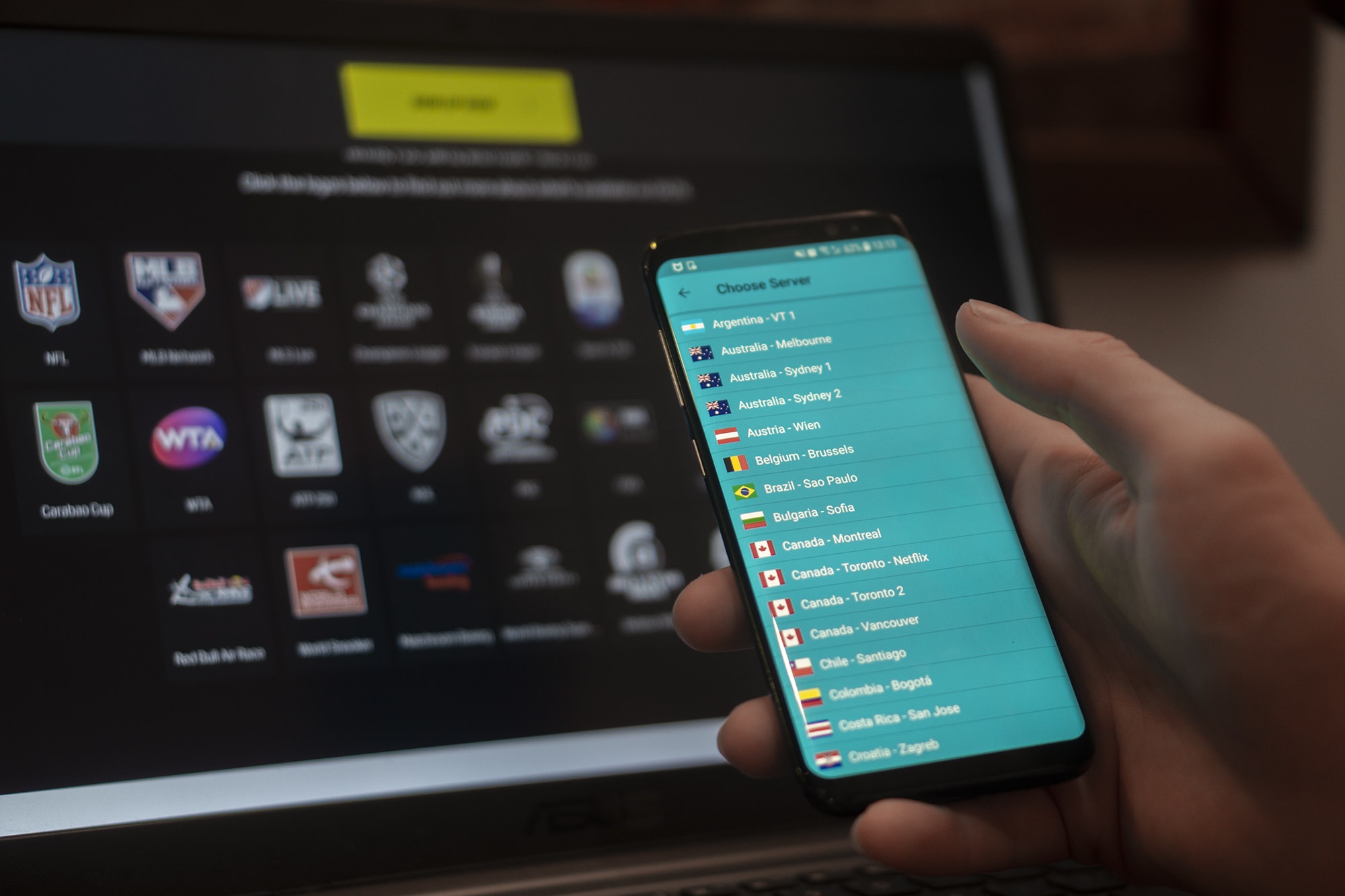
You need to have the PrivateVPN client which works on Android, Amazon Fire TV devices, Apple devices, and desktops. After you have it, you need to connect to our DAZN server which is based in Canada. Not all of the servers in Canada work with DAZN, but you’ll figure it out quickly based on whether you can access the DAZN site or not. After that, you are good to go as far as watching DAZN outside of Germany in 2019 goes as you can register and you can watch. And if you have problems with that, contact our customer support.
Unless you want to watch on your mobile device or the Fire TV Stick/Cube. That requires installing the DAZN app which is not as convenient.
On Apple phones or tablets, you need to first sign out of your iCloud followed by a creation of a new account based in either of the DAZN supported regions. That can be in the US, Germany, or Canada. If you are in the US, you already have access to DAZN as it is, except that content is tremendously limited so if you wish to access more content, you should do all of these steps mentioned here anyway.
Once you make a new iCloud account based in one of the supported regions, you will be able to download DAZN meaning that you can watch DAZN outside of Germany.
On Android, you should not be making a new account. It’s about making changing the details in your current account. Go to payments.google.com and press on Settings followed by Country. There select either the US, Germany, or Canada, and press Force Stop. The last step? Go to Settings followed by Storage and press on Apps where you need to find the Google Play Store. While there, click on CLEAR DATA.
And that should let you see DAZN. You might have to clear data and force stop again if it doesn’t work. Or otherwise, restart your phone.
On Amazon devices, in order to watch DAZN outside of Germany, you also need a valid card to download DAZN.
Depending on what store you currently use for Amazon, the menu will differ slightly, but press on Your Account or anything where your name is beside, and go into Content and Devices. There you need to update your address. Ideally to the US or Germany as Canada is not exactly a store on Amazon. After you do that, on your device, go into Settings followed by My Account and Deregister. You will need to sign in again.
It’s not that hard to watch DAZN outside of Germany in 2019, but it’s not something most people would figure out without instructions. Once you read about how to do it, you will realize it’s actually not that complicated. And it’s the same with Hulu which we do have a guide on too!
Written by Michael Smolski.