Living or visiting Canada and find yourself in a position where you aren’t able to watch any of the American Streaming services in Canada? You aren’t the only one. Whether you live just 5 minutes from the US or 3 hours away, once you are outside of the US, almost all streaming services out there stop working.
...Whether that’s Hulu, ESPN+, or HBO Max.
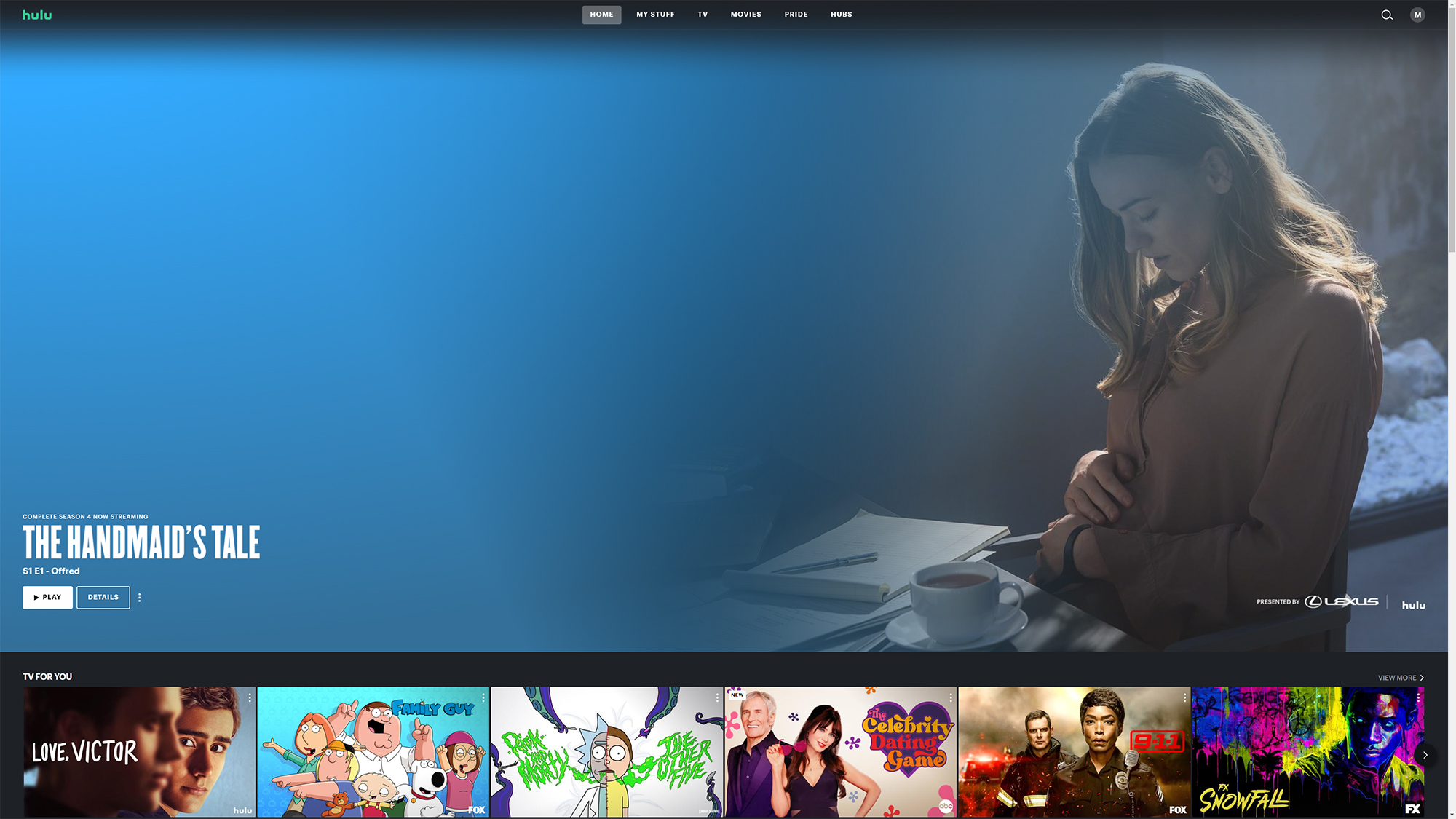
In this guide? We’ll show you how to make American streaming services in Canada work, with many specific guides being located on our blog, around unblocking content.
Whether you can watch American streaming services in Canada or not, goes down to just two aspects.
These are the two vital aspects if you want to watch American streaming services in Canada.
If an American streaming service sees you as someone that’s in Canada, it will enforce a geo-block to prevent you from watching, and often will display a message stating that what you are trying to access is not available in your current location.
...If that’s not an issue and you can create an account, unless you have an American issued card, you will face the issue of not being able to create an account, due to a card payment geo-block.
In this guide, we’ll show you how to solve both of these issues to unblock American streaming services in Canada.
Right now, when you enter any American service, that service tests for your location.
...If it’s not in the US, that service then displays a special message for you, telling you that you can’t watch.
Solution?
To change your location virtually.
By changing your virtual location, you can make it look like you are in the US without ever being in the US.
And that’s where VPN services come in, and that’s where PrivateVPN specifically comes in.
PrivateVPN? It’s not a service that is known for thousands of servers. It is however a service known for providing quality of servers that work with entertainment services which isn’t often the case, due to streaming platforms having to take measures against VPN services.
...But you can either take the word of the 4.8 out of 5 Trustpilot reviews, or you can test it out for yourself.
How do you do it?
...If you already have an American issued card, that’s it.
...For those that don’t though, that’s where step 2 comes in if you want to unblock American services and essentially American movies & TV shows in Canada.
The key is to have an American issued card.
Something that is hard to do.
...There are services that do these kinds of things, where they can provide you with American issued cards, but they often have quite high fees for usage, and you can never be sure if the service unblocks all geo-payment blocks.
...That’s why we spent time on trying to find different ways of bypassing such blocks.
In the past one of our favorite methods was to use Revolut, the online bank, but by far the easiest method is to sign up for whatever streaming service you want to use, directly from the mobile app, which will require you to change the region of your app store to be in the US, initially.
Why does this method work?
As while the likes of Hulu might verify your payment on their website, when it comes to mobile phones, it’s both Apple and Google that take care of payments. And they do not have such blocks.
...Like already said though, you will need to change the region of your app store first though.
On Apple devices, the steps differ a little bit compared to Android devices.
American streaming services needed to be unblocked in order to use them is a worldwide issue everywhere whether you are in Canada or not.
This guide shows you how to fix this issue.
But with PrivateVPN you can also watch many other streaming services that are outside of the US, such as BBC iPlayer, ITV Hub, or BritBox, but you’ll find that out when you try out PrivateVPN.

Written by Michael Smolski.
Disclaimer: While PrivateVPN supports American services and has so for years, due to the nature of services having to make efforts against VPN services, no VPN provider can guarantee non-stop support at 100% of time.