Have been loving TikTok? You are now going to need to search for how to Unblock TikTok. First, it was India, now it probably will be Australia (might already be when you are reading this), and the US is probably also going to follow, knowing the current anti-China policies coming from the US.
And when that happens, your TikTok career might be over. And if you depend on just one platform, your entire career might be over.

...Or you, and the people that you know can unblock TikTok using the simple method we share in this guide.
But first, let’s talk a bit about why TikTok is being banned around the world.
It started with India.
India recently blocked TikTok and 58 other Chinese apps.
The reason on paper being that these apps were collecting data of users.
The reality being that Indian soldiers got killed at the border clash.
India’s response? Instead of violence, banning all major Chinese apps, whether they have something to do with the Chinese government, or whether they just come from China.
However, this has triggered a domino effect that might have a detrimental effect to TikTok users around the world.
Why? As it has given many a pretext to ban TikTok too.
This is already unfolding in Australia, and the US is likely to soon follow. (Who knows, maybe they already followed at the time you are reading this article.)
The reality? TikTok does collect and use data. So does Facebook, though.
The difference? That TikTok is owned by a Chinese company, and Facebook by an American.
But here’s a question...If Facebook was Chinese, would it still be around?
If TikTok is blocked in your country, the only way to unblock it is by making it look like you are not in a country that has blocked TikTok.
Once you leave the country with a TikTok ban, at least virtually, TikTok will be unblocked.
So how do you unblock TikTok? By using a VPN.
If you heard of VPN services before, you might assume that they are used for doing illegal things on the internet since they protect you, but the reality is that most people use them to stay safe & to unblock platforms that are blocked in their countries.
In your case, this could be TikTok, for others, it might be Hulu, BBC iPlayer, or Hotstar.
Unblocking TikTok?
Create a PrivateVPN account (you can get a 7-day free trial with no need for a card) ➡️ Download the PrivateVPN app on your device ➡️ Connect to a server of a region that doesn’t have TikTok blocked.
Which server is the best to connect to? As far as speed goes, you will get better speeds connecting to a server in a country close to you than somewhere on the other side of the planet, but as long as you connect to a country that supports TikTok, you should be good to go.
Except, if you don’t have a TikTok app. If you don’t, that’s where you will also need to get the app which is not going to be available in your app store if TikTok is blocked in your country.
On iPhone devices, sign out of your iCloud account followed by creating a new one, which is based in a location where TikTok is supported.
Creating a new iCloud account? It’s as simple as generally, but you may need to use a zip code generator to generate a new address to create a new account set in a different country.
After you create a new account, you will be able to download TikTok.
When you do that, you can, of course, sign back into your old account, and TikTok will still be there.
(Don’t forget to connect to a VPN during this process and when using TikTok.)
The steps to downloading TikTok on Android look different to Apple devices.
On Apple devices, if you just changed your region on your current account, you would lose everything. On Android, that’s exactly what you need to do.
The benefit of using a VPN?
That apart from using TikTok, you can unblock much more content around the planet.
For instance, if you are connecting to a UK server and connect to a UK server that supports BBC, then, automatically, you are able to unblock BBC iPlayer. The same applies to RTE Player when connected to an Irish server, and so on.
The key? Using the right server and service.
Using a VPN service that has thousands of servers is great, but most VPN servers provided by most services aren’t able to unblock entertainment platforms because services like Hulu have to have measures in place to prevent VPN services from working.
And this is where PrivateVPN comes in as a service that doesn’t focus on providing thousands of servers, but instead, that focuses on providing services of quality.
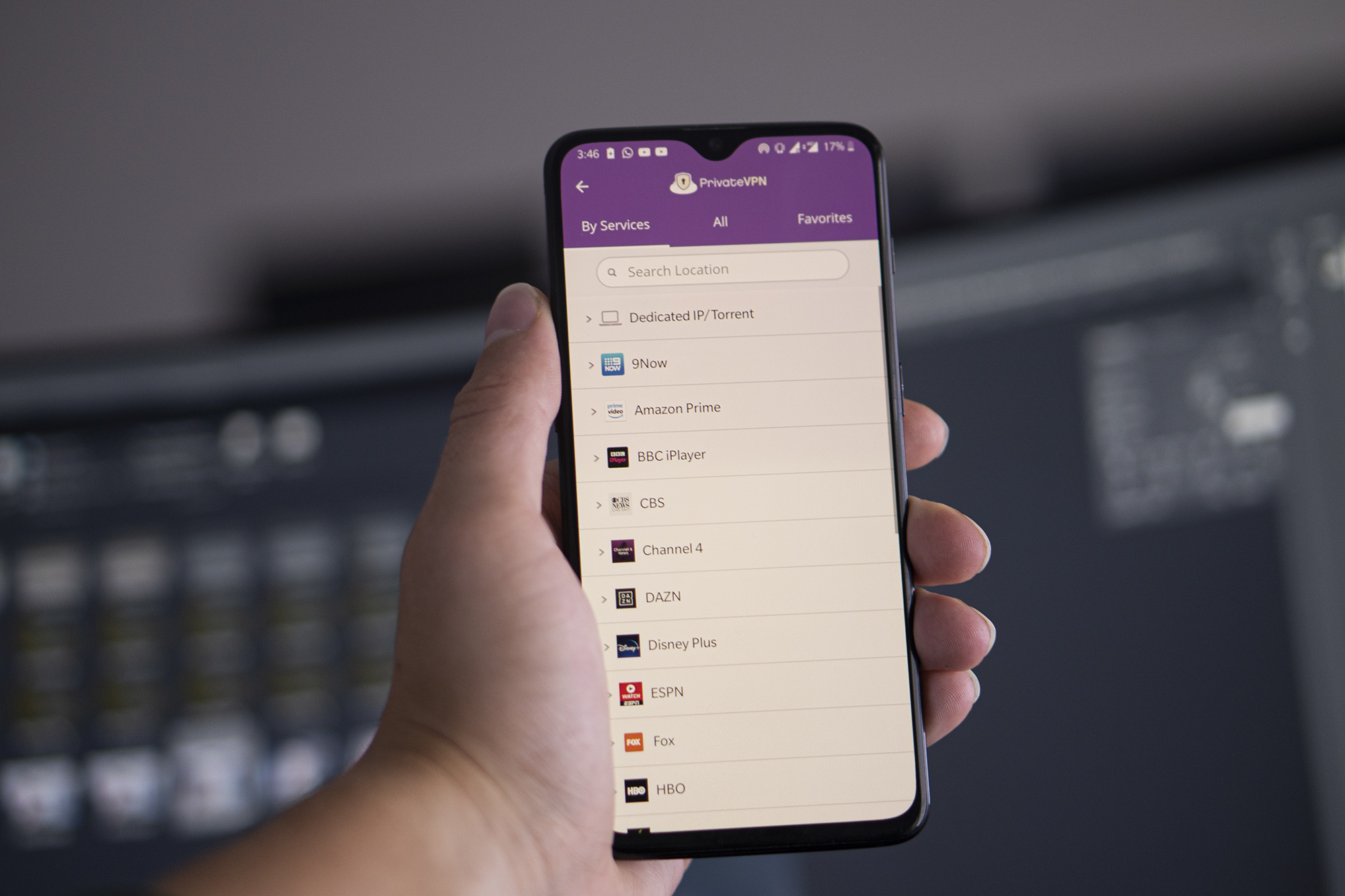
When you sign up for a 7-day trial with PrivateVPN, you will be able to see some of the services PrivateVPN can unblock in the app, but can also read our complete unblocking guides on our blog.
Regardless of whether you want to unblock TikTok in India, or are looking to unblock any other app or service, it goes down to being in the right country.
With apps like TikTok, it’s enough to simply connect to a country that supports TikTok. With streaming platforms, it’s more complicated than that, as it requires the right servers and the right guides.
The guides? We provide on our blog. The servers? We focus on quality over quantity, which is why we support both huge and smaller streaming services that aren’t available around the world.
...But you can find out about that when you try out PrivateVPN for yourself.
Written by Michael Smolski.
Disclaimer: While PrivateVPN is able to unblock entertainment platforms and platforms like TikTok, due to the nature of VPN services being targeted, no VPN service can guarantee non-stop 100% of the time support, at all given times.