Do you want to get Hulu in India? It’s not just India that doesn’t have access to Hulu. The same applies when it comes to Canada and the UK. Worldwide, really. Hulu is only available in the US and Japan. And while that might change soon as Disney bought Hulu, for now, we have a guide about to get Hulu in India in just 3 easy steps.
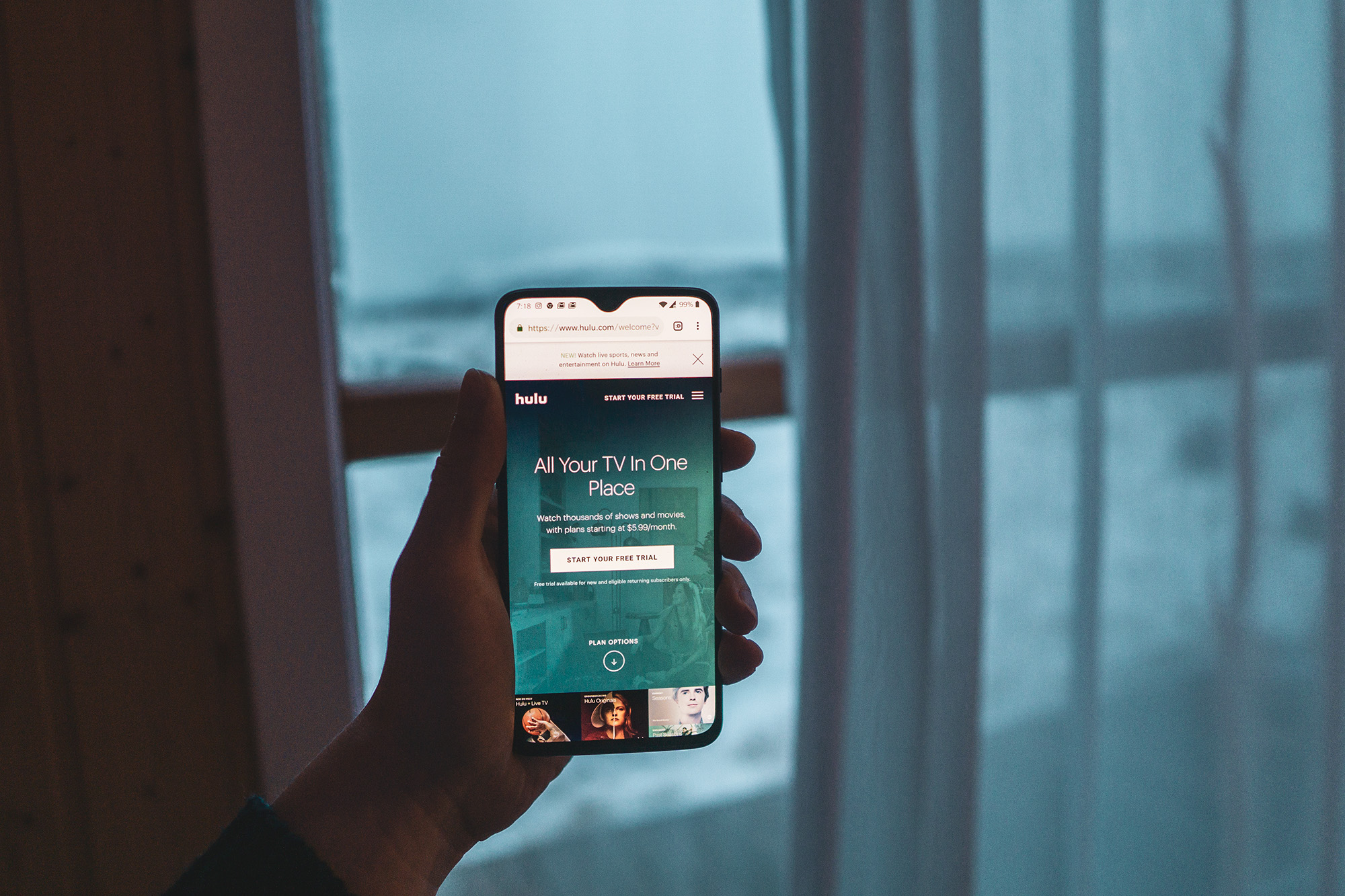
If you already have a Hulu account whether expired or not or know someone that does, you might not need to carry out all of these steps.
The first step is to have everything to create a Hulu account. The second is to fool Hulu, which is ultimately the hardest step, with the third being about getting the Hulu app, which isn’t always a requirement and depends on your platform.
Ready to get started?
The issue?
You need an American card to get Hulu in India.
Hulu uses the need for an American card as a method of verification that you are actually in the US.
If you want to get Hulu in India and don’t already have access to a Hulu account, you need to get an American card for this step.
Our suggestions?
When it comes to steps 3 and 4, it might take you some time to find the right option for you, but if you really want to get Hulu in India, that’s what you will need to do.
Something people tend to miss out on a lot when using a card to sign up, even if just for a trial, is that the card needs to have some money on it. If it doesn’t, it can’t get verified and thus you will not be able to get a Hulu account.
After you get a Hulu account, you can buy Hulu gift cards to top up your account.
Fooling Hulu is the 2nd step required to get Hulu in India.
It’s overall the most important step as it needs to be in place all the time when watching Hulu, but is relatively easy to set up.
To get Hulu in India, you need a VPN to trick Hulu into thinking that you are in the US.
This will cost. Not that much, but it will cost. Why? As services like Hulu prevent people from other countries from using VPN services. As a result, even most paid VPN services don’t work with VPN services.
PrivateVPN is one of the few VPN services that won’t break the bank in India, while being able to power the most important services out there, such as Hulu, Netflix, or DAZN. Oh, and there’s a risk-free trial for you to try.

On Apple devices such as iPhones and iPads, you need to log out of your iCloud account, followed by creating a new one with its location being set in the US.
That will allow you to to see Hulu in your App Store.
It’s crucial that you don’t try to change your region on your current account as that will result in loss of all your apps and of other data.
Of course, you can always sign back into your old account after you get Hulu in India on your iPhone or iPad, and you won’t lose anything.
Google has a little guide about changing the location of your Google Play Store. Check that out.
Just make sure to change your location to be in the US when doing that.
If you don’t want to go through the hassle of that, just download Hulu from an unofficial Android store or otherwise watch Hulu from your web browser with “Desktop Mode.”
When it comes to watching Hulu in India on a TV, the Amazon Fire TV Stick is probably your best shot. Simply because standard smart TV’s don’t support VPN services, and neither does Apple TV, Roku, or Chromecast.
That will let you get Hulu in India on your Fire TV Stick.
Have a different device and still want to watch Hulu in India without getting the Fire TV Stick? You can do it. It’s just not the most practical method to apply.
The only way to make a VPN service work on platforms that don’t support VPN services is by having a VPN turned on, on your router. It’s not the easiest to set up and can be inconvenient to have for guests, but it will work with all platforms that don’t support VPN services. And we do have some guides around that you should probably check out if planning to do this.
Get an American card. Fool Hulu by using PrivateVPN. Download Hulu. Those are the 3 steps needed.
And the best thing? It’s risk-free. Both Hulu and PrivateVPN offer risk-free trials.
Ready to get started?
Written by Michael Smolski.