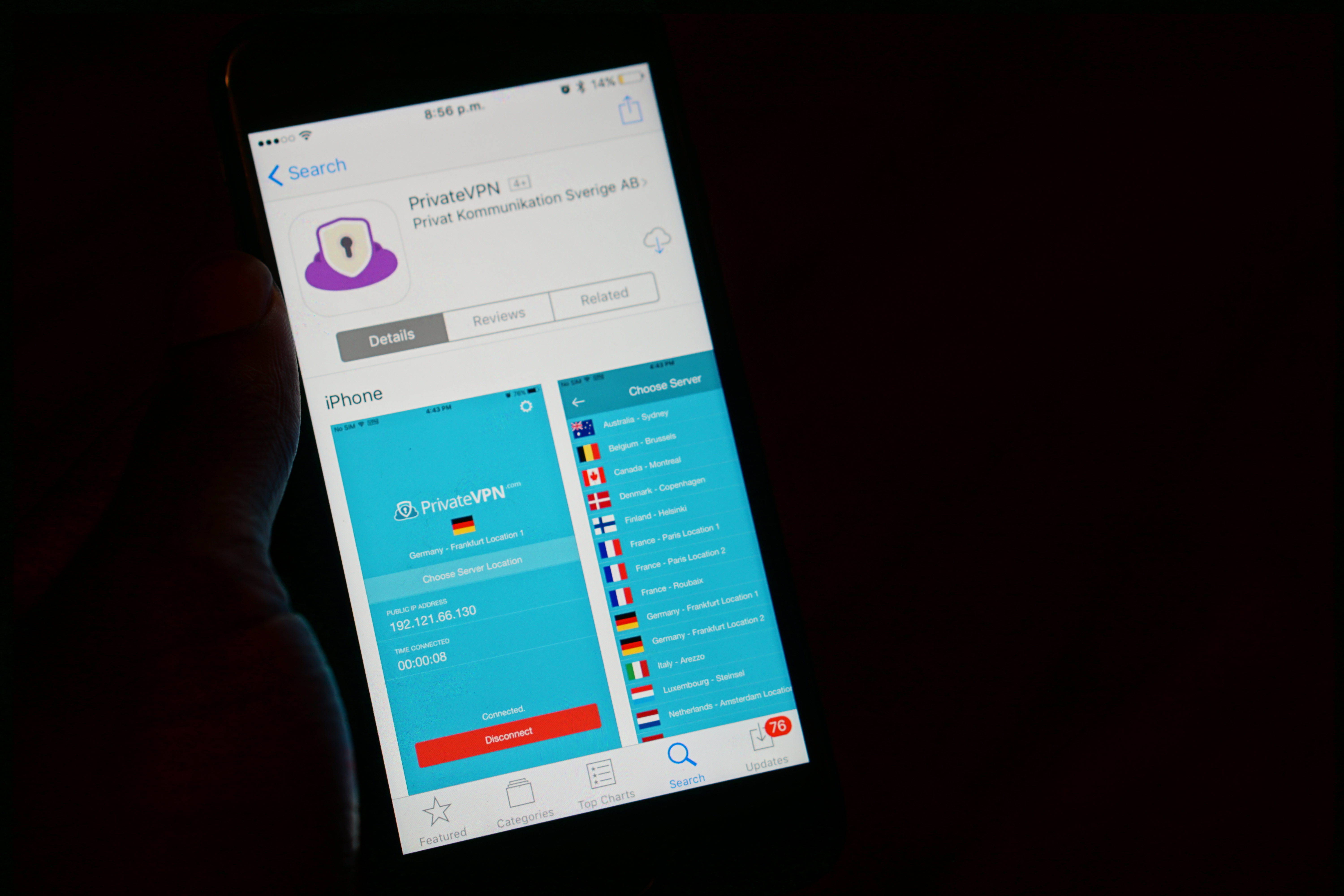How to Install a VPN on an iPhone to Watch Any Content You Want
Apple revolutionized mobile entertainment forever. Long gone are the days where you have to go to your TV at night to watch a TV show.
You don’t even need a TV subscription anymore.
Services like
Netflix,
Hulu, and
Amazon Prime allow us to watch just about anything whenever we want. At whatever angle you decide wherever we decide. You can put your phone at any angle. You can have your head at any angle. But there’s a catch. Your location.
Depending on where you live, you might or might not be able to watch certain content. That’s why you might want to install a VPN on an iPhone.
What Is a VPN and How Does It Help?
See, services like
Netflix have contracts signed with companies that own rights to movies, and the more countries you want a movie to be shown in, the more it will cost.
Thus, a lot of movies are exclusive to the US. But this also works vice versa. Some movies or TV shows can’t be seen in the US. Some also simply can’t be shown in your country for other reasons. Location matters.
Your location will prevent you from watching what you want.
But, not everyone can change location. In fact, most of us shouldn’t change locations, not to watch a TV show or a movie anyway.
That doesn’t mean that we can’t watch it. We can if we change our location virtually. And that’s exactly what a VPN which is also known as a virtual private network does.

And yes, private means encrypted by the way.
The government can’t look at your activities, and neither can your internet provider. That’s another reason you might want to have a VPN on your phone, especially considering how much we use our phones.
Since it’s a virtual network, it means that you can be anywhere you desire on this planet. You simply connect to one of the servers provided by
PrivateVPN, and you are automatically in a different place without being there.
Of course, in order for you to access a certain country, the VPN company needs to have servers in that country that you want to access, and
PrivateVPN providers servers in 56 different locations which will allow you to access just about any content you will want to access on this planet.
Okay, perhaps you will not be able to connect to the region Santa lives in, but if you want to connect to the US or simply Poland, you can do it.
And if your needs are not fulfilled, you can get a full refund within 30 days.
If you install a VPN on an iPhone and connect to the server in the US for instance,
you will automatically be able to access anything that anyone that lives in the US can access. That’s the incredible benefit of having a VPN.
How to Install a Vpn on an iPhone
This is a relatively simple process. Simpler than wrapping Christmas gifts was.
- Go to PrivateVPN.com and press the Buy button. You won’t miss it. It’s on the top-right of the screen.
- Fill out the details that are asked for. Your password, email, plan, and preferred method of payment.
- Go to the App Store on your iPhone.
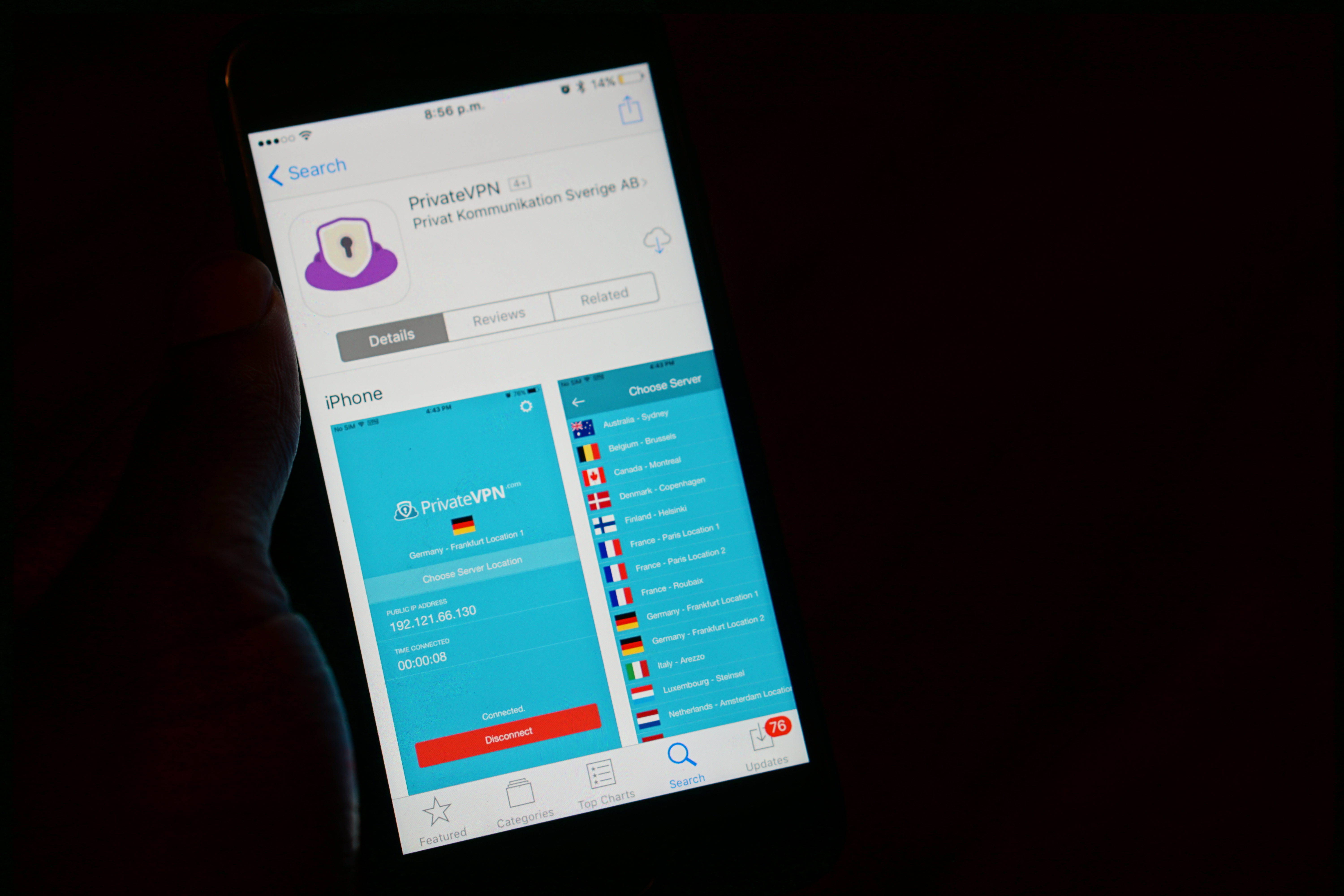
- Search for PrivateVPN.
- Download it.
- Open it.
- Provide your details for your account.
- Choose the server that suits your needs best.
That’s it.
Conclusion
If you install a VPN on an iPhone, you will be able to access more content than ever, and most importantly, you will be safe doing so, or anything matter of fact.
Written by Michael Smolski.