Want to watch the Champions League for free? There now is a way that allows you to watch the Champions League for free online, via a legal streaming website.

Why and how is it free? We don’t quite know, but there is a method that we will share that works.
Starting with this season's Champions League, Livescore has acquired rights to showing the Champions League. Those rights, however, don’t apply everywhere.
In this case, they are specific to Ireland.
...So if you are in Ireland and want to watch the Champions League for free online, you just download the Livescore app, create an account, and you are good to go.
...Provided you are in Ireland at all times and provided that you watch the Champions League on your mobile device as the Livescore website by itself is not able to show Champions league.
If you are outside of Ireland or don’t want to watch on your mobile device, well, then this is where this Champions League guide comes in.
If you are outside of Ireland and want to watch the Champions League via Livescore, you need to look like you are in Ireland.
To do that you will need a VPN.
VPN services? They allow you to change your virtual location so that you can look like you are wherever you want to be in the world (provided the service you use is there) and thus, in that way, allow you to use services that are geo-blocked to specific locations.
Is that simple? Not quite. Not all VPN servers work with all services. But that’s where PrivateVPN comes in as a solution being a service with a big focus on making sure servers in specific countries support as many things specific to that country as possible.
...But don’t just take that from us. PrivateVPN is currently the number 1 rated VPN service on Trustpilot with over 1,000 reviews.
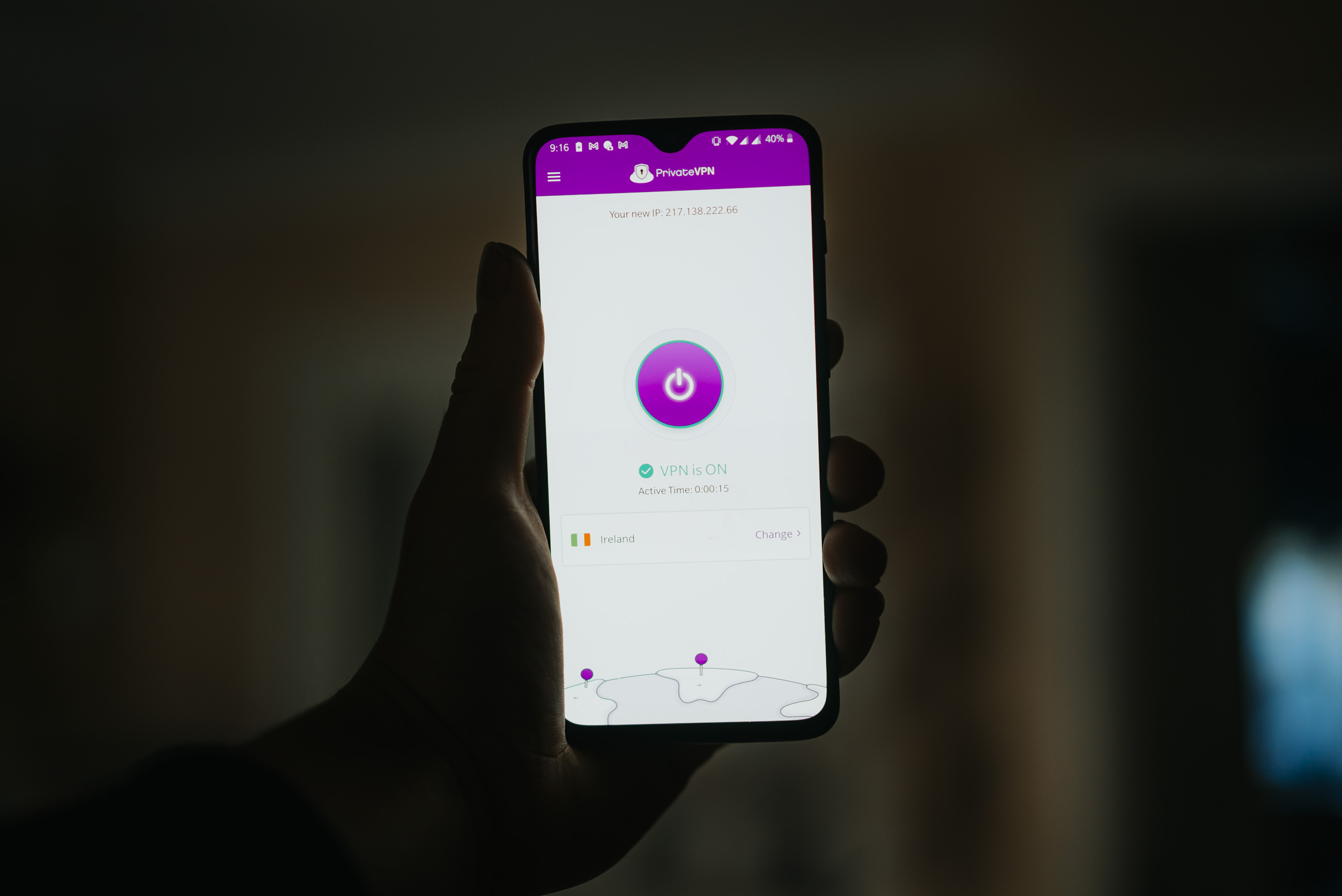
Once you’ve done that and have restarted the Livescore app, you will see a streaming icon by the side of the Champions League. That will allow you to watch the Champions League with English commentary, online.
...But it won’t allow you to watch on your laptop or TV. That’s because Champions League via Livescore only works on mobile devices.
We do however also have a solution for that.
Want to watch the Champions League on a laptop or a TV via Livescore?
Firstly, as far as TVs are concerned, as long as you have a smart TV with an Android system or otherwise the likes of Amazon Fire TV Sticks, you simply need to install Livescore and PrivateVPN and apply the same steps already mentioned.
...But to watch on your laptop or computer device, that’s a little bit harder.
What you will need for that is an Android emulator.
In this case, we recommend Bluestacks.
Bluestacks essentially allows you to have Android on your computer. Just like a VPN is a virtual private network, Bluestacks is a virtual system. It allows you to do things you otherwise wouldn’t be able to do on your device.
Alternatively, if you already have a PrivateVPN app on your laptop, you can connect to an Irish server there.
Looking to watch the Champions League for free? That’s the best way to do it, that allows you to have the best lag-free streaming experience, while also offering you the best possible quality.
But with PrivateVPN you can also unblock other services such as Paramount+ which for example also shows the Champions League while also showing other things, which you will find out about on our blog.
Written by Michael Smolski.
Disclaimer: While PrivateVPN works with Livescore, due to the nature of entertainment services always targeting VPN services, PrivateVPN cannot guarantee non-stop 100% of the time support, at all given times.