Looking to watch CBS in the UK whether that’s to stay up to date with American news, to watch the Champions League at a more affordable price, or to watch many of the CBS TV shows that CBS offers? In this guide, we go over the 2 steps to make CBS the UK possible.

To watch CBS in the UK, you are going to make it look like you are in the US, but secondly you will also need to create an Paramount+ (previously CBS All-Access) account which isn’t as simple as signing up, due to the fact that CBS verifies payment cards to make sure they are issued in the US.
...This guide does however have two straightforward solutions for these two aspects that need to be taken care of.
Wondering why CBS doesn’t simply show CBS in the UK since it owns most of the content it shows?
It goes down to rights to content.
CBS sells the rights to its content as many other companies, meaning it then can’t show the content it owns, in other countries. Secondly, with the likes of the Champions League, it naturally doesn’t own the Champions League, and these rights are sold per region.
That’s why to get CBS the UK, you need to apply the steps shared in this guide.
Right now, whenever you enter the CBS website, it knows that you are in the UK.
...Thus it means that CBS & Paramount+ needs to take efforts to prevent you from watching.
That results in you being told that CBS is not available in your region.
...And that’s where VPN services come in.
VPN services allow you to virtually change your region, without moving.
In this instance, you can be in the US without being in the US.
That by itself is not enough however. Services like Paramount+ need to also make efforts against VPN services not to get in trouble for breaking agreements. Afterall, companies like CBS know that VPN services exist.
...And that’s where PrivateVPN comes in as a service with a focus on entertainment, meaning fewer servers than of some companies, but instead servers of quality that work with services like Paramount+.
Perhaps that’s why PrivateVPN has a rating of 4.8 stars out of 5, on Trustpilot.
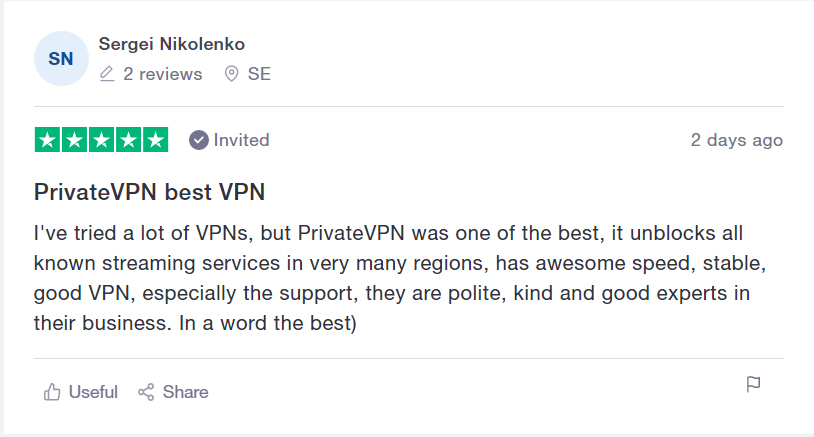
How does making CBS in the UK work look like in the first place?
...If you already have a CBS account, you can start watching. If you don’t, you also need to create a CBS account which we will go over how to create below⬇️.

This is an aspect that often isn’t mentioned whether it comes to creating a CBS account or a Hulu account.
It’s not as simple as registering and paying for a Paramount+ account for the already earlier mentioned reasons of payment card verification.
Solution?
To sign up via your mobile device.
That’s because while CBS verifies payment methods on their website, on mobile devices it’s both Google and Apple that take care of it. And they don’t make such payment verifications.,
...The only catch? That you will need to change the region of your app store to first download the CBS app in the UK.
Done that? Feel free to sign back into your older iCloud account.
One might take such thing for granted, but in reality, most smart TVs and smart TV platforms such as Apple TV, Chromecast, and Roku, do not support VPN services.
The solution? To either get an Amazon Fire TV Stick which does work with VPN services, or otherwise to simply connect a laptop with a TV via an HDMI port.
Already have an Amazon Fire TV Stick? You then need to change the region of your current account.
...But if you just ordered an Amazon Fire TV Stick, then simply select for your region to be the US.
To sum up this CBS in the UK guide:
...And the best thing about this guide? That these exact steps apply to many other streaming services that don’t work in the UK whether it’s Hulu or ESPN+.
Written by Michael Smolski.
Disclaimer: While PrivateVPN supports CBS and has done so for a long time, due to the nature of streaming services having to take efforts against VPN services, it cannot guarantee non-stop 100% of the time support, at all given times.