Want to know how to watch ESPN+ in the UK so that you can watch the likes of UFC? Not only is ESPN+ action-packed with spots, but it’s also incredibly affordable, especially compared to British alternatives.

The catch? It of course isn’t available in the UK which is why you are searching for how to watch ESPN+ in the UK in 2021.
Before we get into that, let’s talk about why ESPN+ isn’t around in the UK in the first place.
There’s no denying that ESPN+ is a global brand.
It’s known around the world.
...But a lot of the content that it shows, it’s not available outside of the US.
The UFC is a great example of that.
Other platforms have the rights to show it outside of the US, and thus ESPN+ can’t.
...And if they could, they would need to pay a lot more to do so.
The result? You are searching for how to watch ESPN+ in the UK.
There are just 2 steps that you need to take if you want to watch ESPN in the UK in 2021.
ESPN+ needs to think you are in the US at all times.
For that, you need to use a VPN.
VPN services? They allow you to change your location to be somewhere else, virtually, provided that the service you use has a server in the spot you want to be in.
PrivateVPN? It doesn’t have servers in all the cities in the world, but it does focus on entertainment and making sure entertainment services work, because it’s always quite as simple as connecting to the right server. Services like ESPN+ need to take measures to prevent VPN services from working.
...If you already have an ESPN+ account, that’s pretty much.
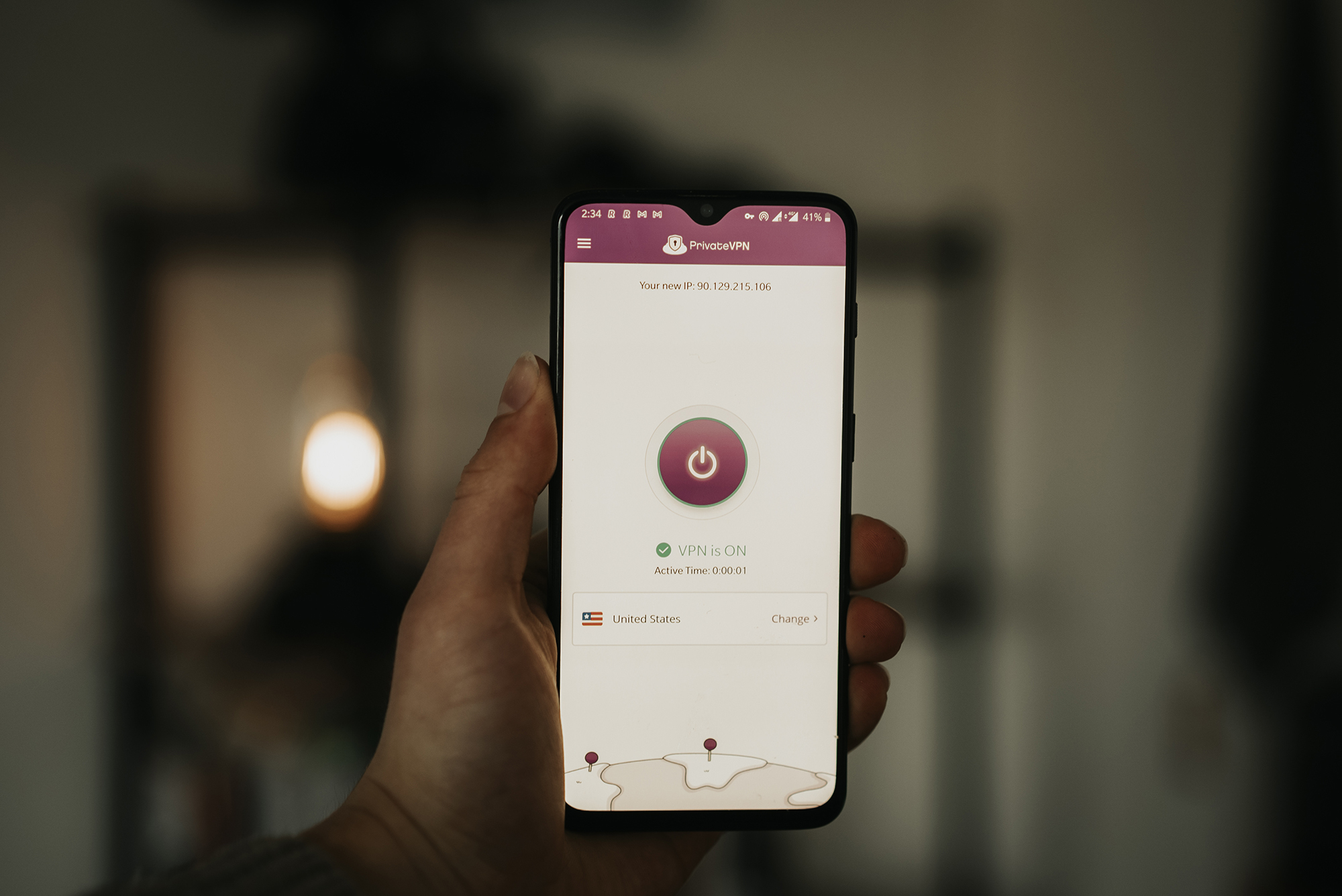
...If you don’t, then ⬇️.
Right now, if you try to sign up for an ESPN+ account while in the UK, unless you have an American card, you won’t be able to, with an exception of a few cards.
There’s one super simple trick to solve this.
It’s to sign up via the ESPN app on your phone.
Since Google and Apple take care of payments on mobile devices, you won’t have to deal with any payment issues that would arise on ESPN’s website.
Try signing up for an ESPN+ account while connected to a VPN, first.
...If that doesn’t work, then you will also need to change the location of your app store.
That’s how to watch ESPN+ in the UK in 2021, but that’s also how to watch many other streaming services in the UK in 2021 whether it be Canadian DAZN, RTE, or Hulu.
Written by Michael Smolski.
Disclaimer: While PrivateVPN supports ESPN+ and has done so for many years, due to the nature of services like ESPN+ taking efforts against VPN services, it cannot guarantee, non-stop, 100% of the time support. No service can.