Ever tried to watch HBO Max in Belgium? Then you got a message about how HBO is not available in your region. In this guide, we’ll show you how to make HBO Max work in Belgium because while it doesn’t have as much content as Netflix, it has some of the best content out there.
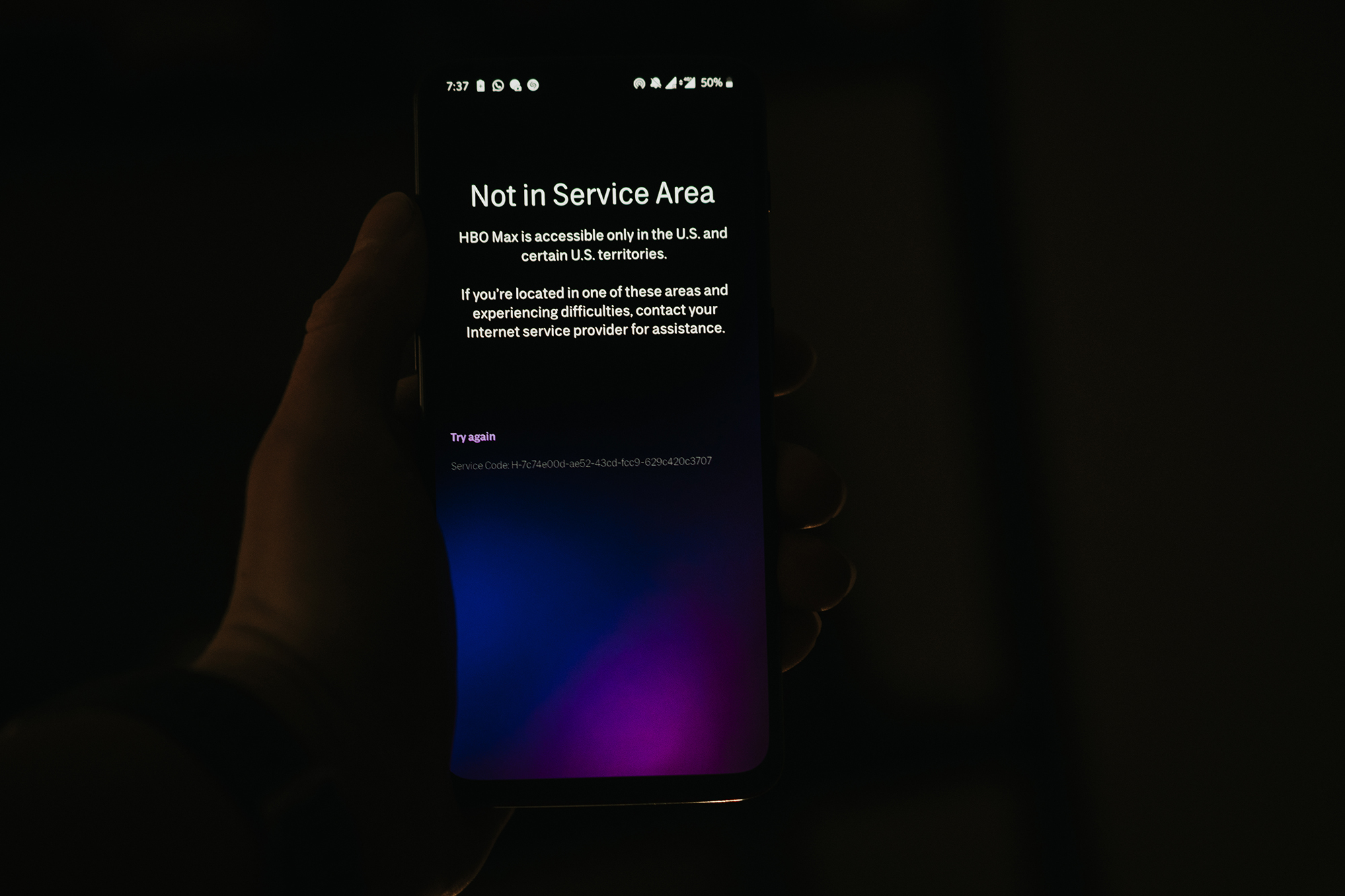
...Ford VS Ferrari, Chernobyl, The Undoing, and that’s just to name a few of the many pieces available to watch on HBO Max.
But in this guide, we won’t just show you how to make HBO Max work in Belgium. We will also show you how to create an HBO Max account, as that, in many cases, is much harder, yet most guides don’t cover it.
Just like with many other streaming platforms not available in Belgium, it goes down to rights to the content.
HBO does not have the rights to show HBO Max in Belgium.
And that’s not because HBO doesn’t own its own content.
Chernobyl, it was made by HBO. It owns it.
...However, what happens is that HBO also sells rights to its content so that other platforms can show it in other countries.
...And then, in some cases, HBO doesn’t have the right to show certain content everywhere as it doesn’t hold all rights to it.
...That combined leads to no HBO Max in Belgium.
If you want to watch HBO Max in Belgium, you need to trick HBO into thinking you are in the US.
Since HBO Max is limited primarily to the US or the Northern American region to be specific, you need to make it look like you are in the US.
...You also need to create an account. That required a card issued in the country you are registering, which does make it hard.
To make HBO Max in Belgium work, you need to look like you are in the US.
It’s not as simple as selecting a timezone, though.
HBO will check your location.
That’s why you need to change your virtual location.
And that’s where VPN services come in.
VPN services allow you to switch your location to be somewhere else than you actually are.
...But if you ever tried getting a VPN for entertainment, then you know that it’s not quite as simple as connecting to an American region and unblocking HBO.
That’s because most services also make efforts against VPN services, which results in them not working streaming platforms like HBO. Why do they do it? As they have to.
And that’s where PrivateVPN comes in as a service with a focus on entertainment, meaning it supports entertainment platforms like HBO Max. In fact, PrivateVPN has just recently been accepted into Tom Sparks’ reputable VPN program.

If you want to create an HBO Max account in Belgium, you need an American issued card.
The solution?
To sign up via your mobile phone.
Why?
As both Apple and Google control payments on mobile devices.
The catch?
You do need to download the HBO Max app, which isn’t going to be available for you if you don’t first change the region of your app store.
Here’s how to do it⬇️.
Unfortunately, most smart TVs and smart TV platforms don’t support VPN services, meaning you won’t be able to watch HBO Max on your TV.
That’s whether you rock an Apple TV, Roku, or Chromecast, simply do not support VPN services.
Solutions?
Just ordered a Fire TV? Simple create an Amazon US account and download PrivateVPN.
If you already have an Amazon Fire TV Stick, here’s how to change your region to download the HBO app:
HBO doesn’t have the most TV shows or movies out there.
...But the quality it offers...It’s hard to compete with.
Regarding this? The best thing about this guide is that the method shared in it will work with many other streaming services out there.
Written by Michael Smolski.
Disclaimer: While PrivateVPN works with HBO Max, due to the nature of services like HBO Max making efforts against VPN services, it is not able to guarantee non-stop 100% of the time support at all given times.