Want to watch BBC iPlayer in Sweden? It’s quite simple to do if you follow this guide, but otherwise impossible, all around the world, whether you are 5 minutes away from the UK in Ireland, or whether you are in the US.
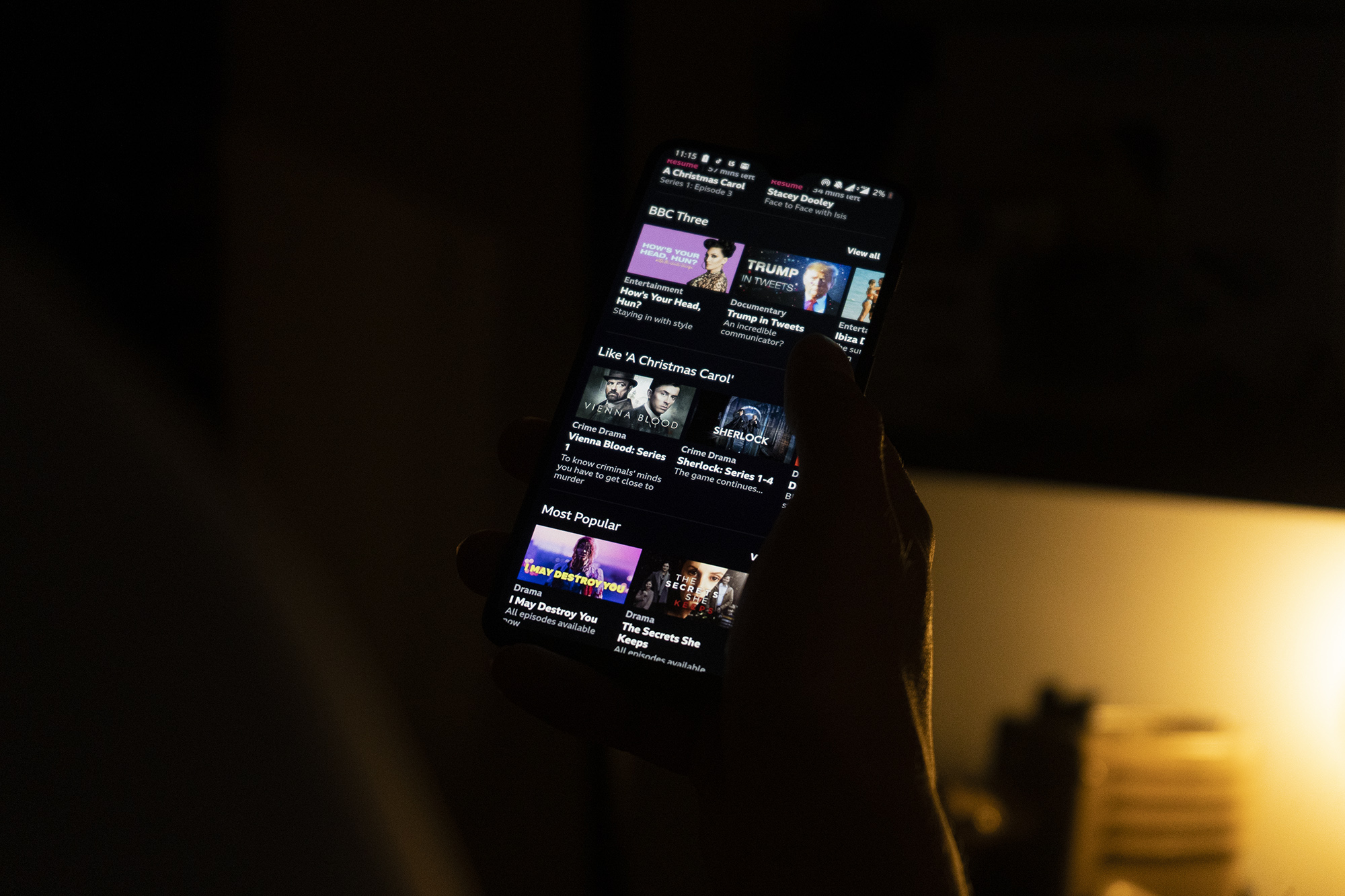
Meaning no Peaky Blinders and many other known shows and movies for you...
In this guide, we’ll show you exactly how to get BBC iPlayer in Sweden, but also explain why you can’t in the first place.
For many years, the BBC stated that you couldn’t watch BBC iPlayer because you don’t pay for a TV license since you are not in the UK.
That was a very poor reason, as we live in the 21st century, and people even with lower income, can afford to travel across Europe, and those people can still be residents in the UK.
Eventually, that’s why the BBC started to give the real reason.
The lack of rights to show some of its content in Sweden.
Top Gear? Peaky Blinders? Sure, those are made by BBC, but there’s a ton of content that isn’t made by BBC, that BBC pays to show in the UK.
And the content BBC does own, a lot of it, it lets other companies in other countries use exclusively, for a fee.
For instance, that’s why Peaky Blinders is available in some Netflix regions.
Why does the BBC not pay for rights to show all of its content in Sweden then? As unlike with many other platforms, BBC’s primary target is exclusively the UK, as BBC stands for the “British Broadcasting Corporation.”
There are 3 steps to getting BBC in Sweden:
BBC iPlayer must think you are in the UK.
That requires a VPN that supports BBC iPlayer.
...With the keyword being “supports.”
If you are already familiar with VPN services, you know they allow you to connect to other countries, virtually.
...But when it comes to entertainment, it’s not enough to connect to a UK server.
That’s because VPN services are almost always blocked by platforms like BBC because they have to be.
And this is where PrivateVPN comes in as a service that won’t blow you away with thousands of servers, but will instead provide you with servers that are able to unblock the platforms you want to unblock such as the BBC iPlayer.
PrivateVPN comes with a 7-day risk-free trial that doesn’t ask for a card, so you can test it out with BBC iPlayer in Sweden, without any risk.
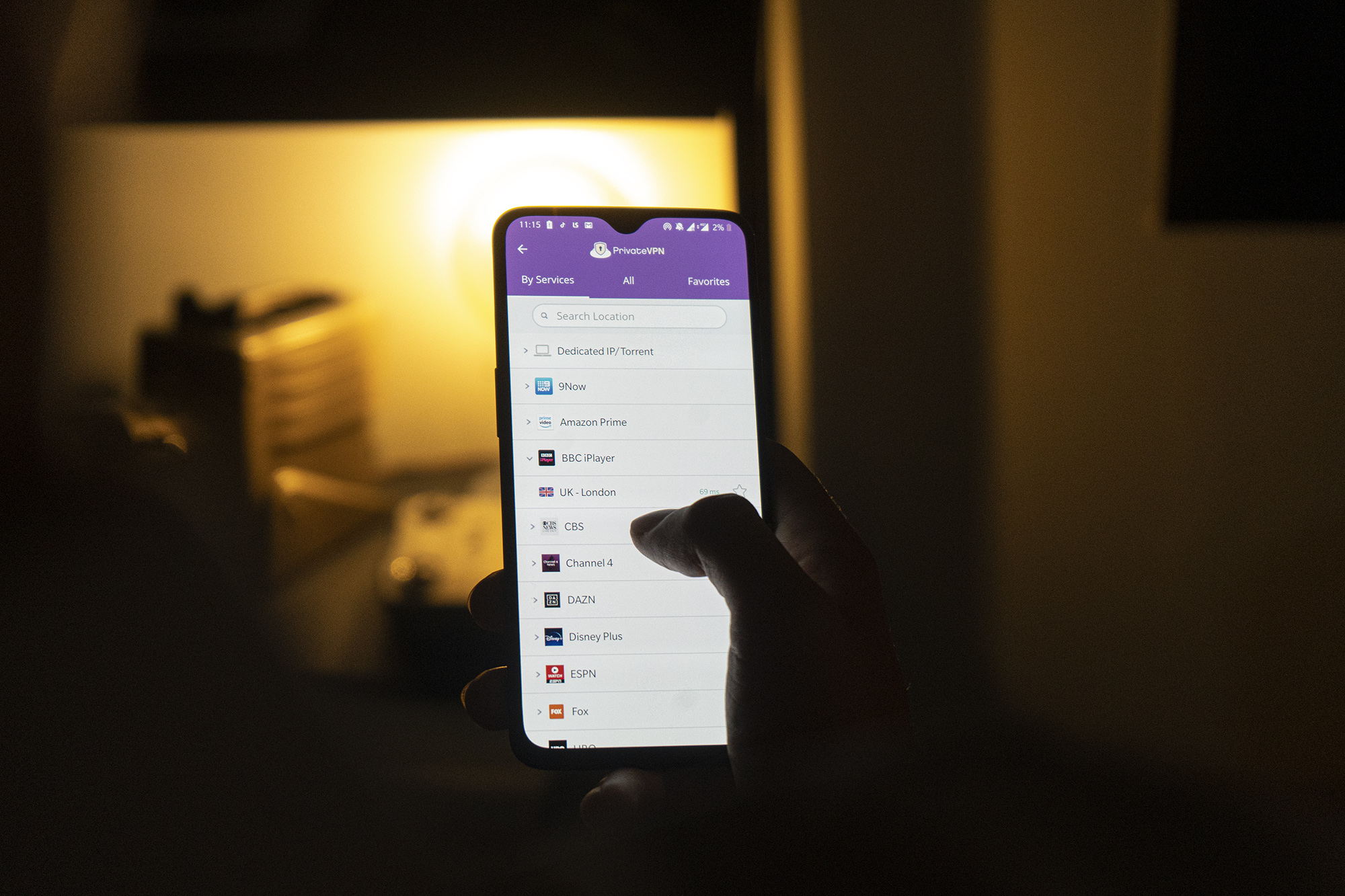
Sign up, download the app, connect to a BBC iPlayer server, and you are almost there.
BONUS: PrivateVPN is a Swedish VPN provider, but you happened to stumble upon an English article.
Creating a BBC iPlayer account is relatively simple, but a few little aspects will differ.
To register, you need to have a UK zip code generator which you can find on Google.
And for almost all, that’s it. You will be able to get BBC iPlayer in Sweden.
...But you might also want to know how to get the BBC iPlayer app on your phone or TV, and we’ll walk through that now.
To download BBC iPlayer in Sweden on your Apple device, you need to sign out of your iCloud account, and then need to create a new account with your location in the UK.
When you do that, you will be able to download BBC iPlayer from the App Store.
On Apple devices, it’s super important to create a new account for this, as if you were to just change the location of your current account, you would lose everything.
Of course, If you would like, you can very easily sign back into your old account after you download BBC iPlayer, and the app will still be there.
On Android devices, you need to change the location of your current account.
Apple TV, Roku, Chromecast...
What do they have in common?
That they don’t support VPN services.
Neither do most smart TV platforms.
What can you do? Either connect an HDMI cable and a laptop or get one of the Amazon Fire TV devices as they support VPN services.
If you just ordered one, sign up for the UK region.
Already have one and want to download the BBC iPlayer app?
How about unblocking other platforms in Sweden?
Disney Plus, DAZN, Hulu, RTE... That’s just a few of the many platforms not available in Sweden that you can unblock with PrivateVPN. You can even get the most out of Netflix by unblocking some of the best Netflix regions that offer much more content than that of Swedish Netflix.
...But you can see that yourself when you sign up for a 7-day trial with no need for a card.
Written by Michael Smolski.
Disclaimer: While PrivateVPN supports BBC iPlayer, BBC iPlayer takes measures against VPN services. As a result, no VPN service can guarantee non-stop support for BBC iPlayer at all given times.