While Disney Plus launched in November of 2019 and has since made it to many countries across the world, it’s still yet to make it to Sweden. That’s why in this guide, we are going over how to watch Disney Plus in Sweden, even if Disney Plus isn’t officially available there, yet.
So that you can enjoy titles like Frozen 2, Free Solo, Togo, and many more, whether it’s Pixar, National Geographic, Lucasfilm, or Disney content itself.
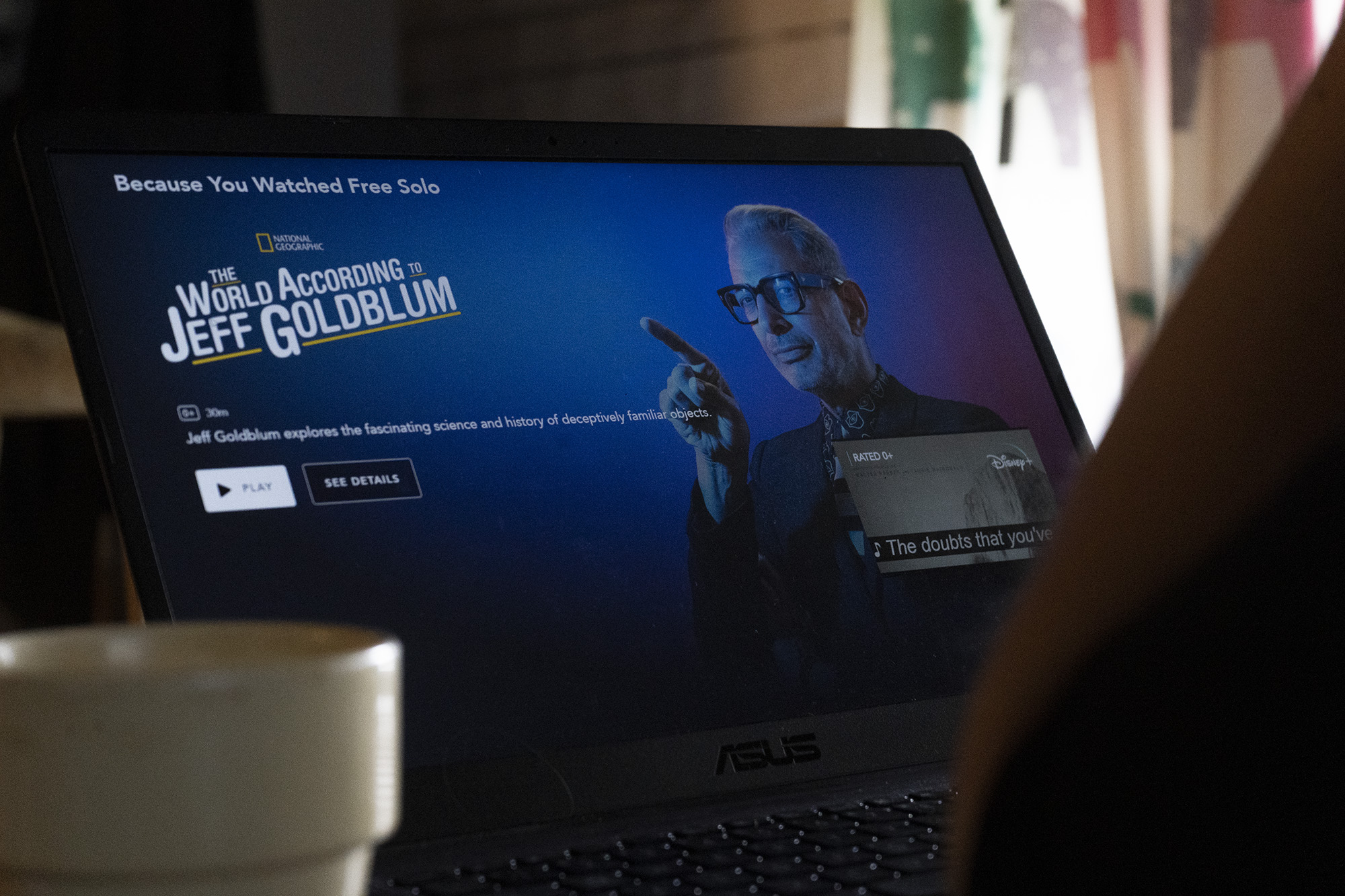
Why is Disney Plus not available in Sweden right now? As it hasn’t launched in Sweden yet.
As a result, like many other platforms, whether it’s SVT outside of Sweden or something like Hulu in Sweden, it has put geo-blocks.
Why?
As it has to.
Disney owns all of its content, which is great, but in the past, before Disney Plus, it had agreements with other streaming platforms and companies that allowed them to stream Disney content in exchange for them paying Disney.
That was, for instance, the case with Frozen on Swedish Netflix.
Some of these agreements still are in place and prevent Disney Plus from launching in Sweden.
There’s 3 steps involved in watching Disney Plus in Sweden.
We’ll just get right to the point.
If you want to watch Disney Plus in Sweden, you need to look like you are in a supported region.
And that’s whether you are in Ireland, the UK, or the US.
To change your location virtually, you will need a VPN.
With a VPN you can connect to, for instance, an Irish server, and look like you are in Ireland.
However, that’s not enough to unblock entertainment services like Disney Plus.
Why?
Apart from having geo-blocks, platforms like Disney Plus also have VPN blocks.
That’s why being connected to the right region doesn’t guarantee a service working with Disney Plus.
And this is where PrivateVPN comes in, as a Swedish service that focuses on quality over quantity.
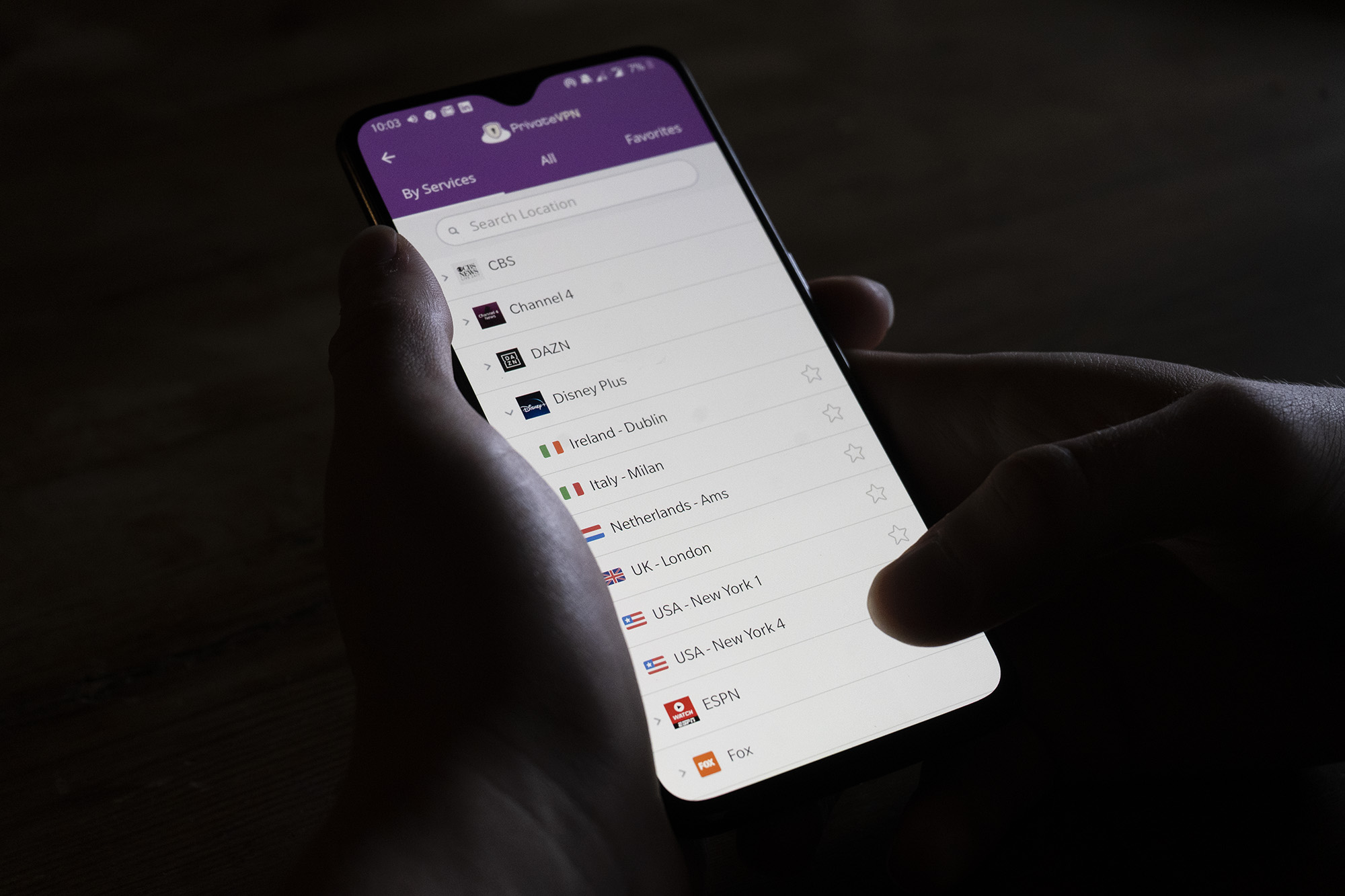
With PrivateVPN, you won’t find thousands of servers, but instead, you’ll find hundreds of quality servers that focus on entertainment.
Simply connect to one of the Disney Plus servers PrivateVPN offers, and that’s it. Of course, PrivateVPN comes with a 7-day trial with no need of a card so that you can try it out yourself.
This is the hardest part of getting to watch Disney Plus in Sweden.
To get a Disney Plus account in Sweden, you will need to have a card that’s issued in the country you are signing up in, and unfortunately, Revolut, which is a super simple solution, is not supported when it comes to Disney Plus.
What can you do instead?
You can sign up for Disney Plus subscription via the app store.
Due to the fact those are managed by Apple/Android, this method will enable you to sign up for Disney Plus without any issues.
We’ll now go over how to do it in step 3.
On Apple devices, you are going to need to:
Of course, make sure to be connected to a VPN when doing this.
After you’ve done all that, you’ll be able to sign out of that account, and everything will still be there.
IMPORTANT TIP: Do not decide to change the region of your current account. If you do that, you will lose everything.
On Android devices, you will need to do the opposite of what you do on Apple devices.
Want to watch Disney Plus in Sweden on the big screen?
This is where it gets a bit more complicated.
That’s as most platforms don’t support VPN services.
Whether it’s most smart TVs, Apple TV, Chromecast, or even Roku.
The solution?
There’s a few.
Quickest? Method 1. Best? Method 2.
Method 3? It works, but most routers can’t handle VPN’s as they aren’t powerful enough. We do have guides on installing a VPN on a router, though.
As far as the Fire TV Stick is concerned, if you don’t currently have one, simply sign up in a region that supports Disney Plus so that you can also download the app.
If you do already have one, here’s what you can do instead:
Want to watch Disney Plus in Sweden? It’s that simple.
In our guides? We cover all the steps needed, whether you want to watch Hulu in Sweden or Disney Plus in Sweden.
And if you want to find out, even more, make sure to check out our blog.
Written by Michael Smolski.
Disclaimer: While PrivateVPN supports Disney Plus and has from the start, due to the nature of services like Disney Plus having to make efforts against VPN services, PrivateVPN cannot guarantee non-stop 100% support at all time. No VPN service can do that.