Do you want to be able to watch the British ITV Hub in Australia? In order to watch shows like Britain’s Got Talent, Family guy or the UK version of Who Wants to Be a Millionaire on ITV Hub, you need to be located in the UK. The only way around it? By tricking ITV Hub into thinking you are in the UK.
However, there are ways to unblock ITV Hub in Australia, and we will guide you through all the 4 steps in order to make it possible.
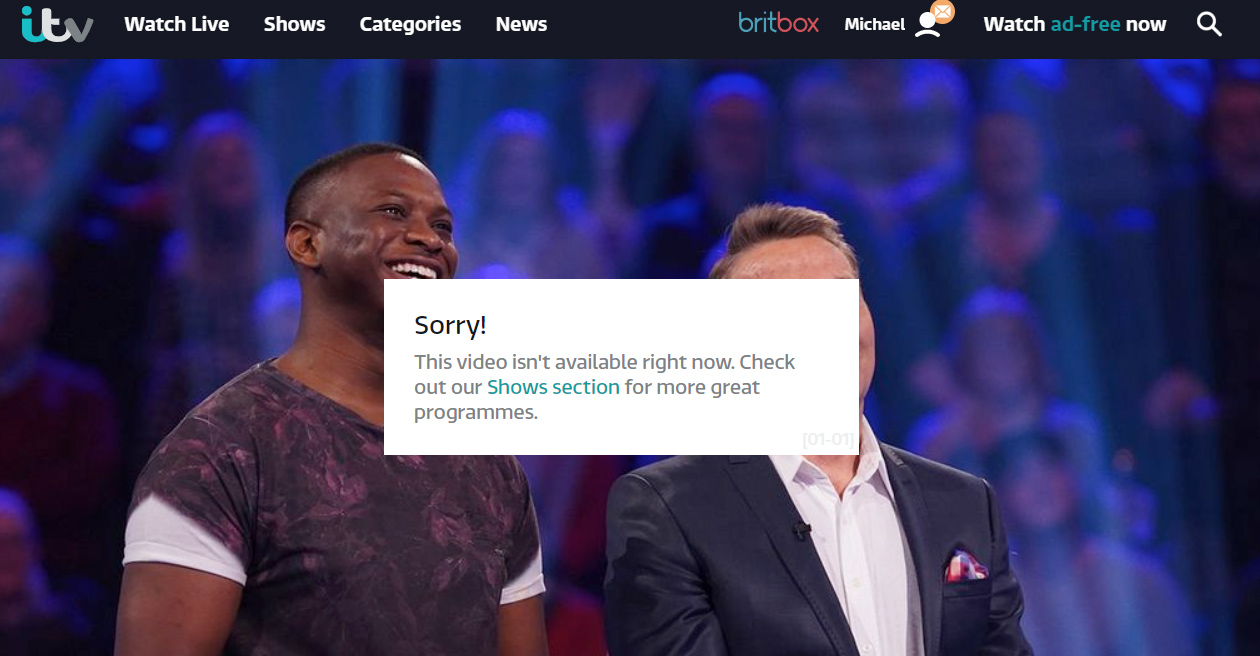
The reason why you can't watch ITV Hub in Australia right away is that ITV Hub as a service doesn’t own most of its content, but instead pays for the rights to show it in the UK.
With “the UK” being the key term in this.
For example, Family Guy is available on ITV Hub, but ITV Hub does not own it, and has only paid for the rights to show it in the UK. And not every single country in the world.
That means if ITV Hub would be available right away in Australia, ITV Hub would have to pay extra money to show it.
Not to mention that it’s not always possible to do as other broadcasting companies exist in Australia, and some of them already have rights to some content ITV shows.
You might ask yourself why ITV Hub would not just pay for the rights to content everywhere?
The simple answer is that it's not worth the money and investment for them. Their target audience is in the UK, and that’s why they focus mainly on those demographics.
However, there are still ways to watch ITV Hub in other countries, and that’s why you searched for ITV Hub in Australia.
If you want to be able to watch ITV Hub in Australia and to watch your favorite shows, then you need to take these 4 steps.
Creating an ITV Hub account is as simple as creating an account anywhere else, but you will need to provide a UK zip code in order to create an account.
Naturally, since you are in Australia, you probably don’t have a UK zip code.
That’s where searching for a zipcode generator comes in.
This is very straightforward and doesn’t need explaining.
Click on an email that you receive from ITV that allows you to verify your account.
This is where it gets a little bit more complicated because you need to change your location virtually.
In order to change your location virtually, you will need a VPN, which will make it possible to do so.
However, not every VPN will work for unblocking ITV Hub. You need to make sure you use a VPN service that works with ITV Hub.
Just because a VPN service offers a UK server doesn’t guarantee it will work with ITV Hub right away.
That’s because services like ITV have to take measures against VPN services in order not to break contract agreements. This is when PrivateVPN comes into the picture.
PrivateVPN offers fewer servers than the competition, but instead makes sure that they are of the highest quality possible and work with entertainment platforms people want to use, such as ITV Hub.
You can try PrivateVPN out with a 7-day free trial with no need for a card whether you want to use it for ITV, BBC, or any other blocked platform in Australia.

When you sign up for the trial and get the app, simply connect to an ITV Hub server, and that will allow you to watch ITV Hub in Australia.
Downloading the ITV app is not as simple as downloading any other app because the app is not in the official app stores in Australia.
So in order to get the app, you will need to follow these steps:
On Android Devices:
On iOS devices:
On Apple devices, it’s super important to create a new account instead of changing your current location.
That’s because if you don’t create a new account, you will lose everything.
On TVs:
Unblocking ITV Hub in Australia on a TV is a bit more complex than on your phone.
That’s because most TV platforms don’t support VPN services.
That’s whether you have a standard smart TV, an Apple TV, Chromecast, or Roku.
What can you do?
There are also other options such as installing a VPN on a router which we do have guides on, but most routers can’t handle installing a VPN on a router.
The Amazon Fire TV Stick? It supports VPN services which is why it’s our favorite platform for entertainment.
And the best thing about this guide? That these steps will also unblock other services such as BBC.
Now enjoy ITV Hub in Australia!
Written by Michael Smolski.