Want to watch Hotstar in Ireland in 2020? Not so long ago, it was possible as Hotstar didn’t have measures in place. In 2020, Hotstar, which is one of the many platforms owned by Disney, is not available in Europe officially anymore.
...But there is a way to make Hotstar work in Ireland and all over the world, with just a few simple steps and the right knowledge.

Before we get into that, though, let’s talk about why you need to search for this specific guide and can’t just watch Hotstar Ireland right away.
Once upon a time, it was relatively easy to watch Hotstar in Ireland, even though Hotstar wasn’t officially there.
That’s as while it was not officially there, nobody made an effort to prevent people from not supported countries from watching it.
Something that’s very different to platforms like DAZN, BBC iPlayer, or Hulu.
Recently that all changed.
...But there’s a reason for that.
Services either make your life hard, or they get in trouble.
It goes down to rights to the content.
Hotstar has a ton of amazing content that it has the rights to show in India, that it doesn’t have rights to show in Ireland.
As a result, Hotstar has to make it hard for you to watch Hotstar, and this is where this guide comes in.
To watch Hotstar in Ireland, you need to be in India virtually.
At this point, you might be thinking that a VPN is a great option for that, and well, it is...
...Except, it’s not quite as easy to unblock Hotstar as it is to unblock other platforms such as American Netflix.
The key to unblocking Hotstar is to have the right tool.
And this is where PrivateVPN comes in as one of the few providers that support services like Hotstar.
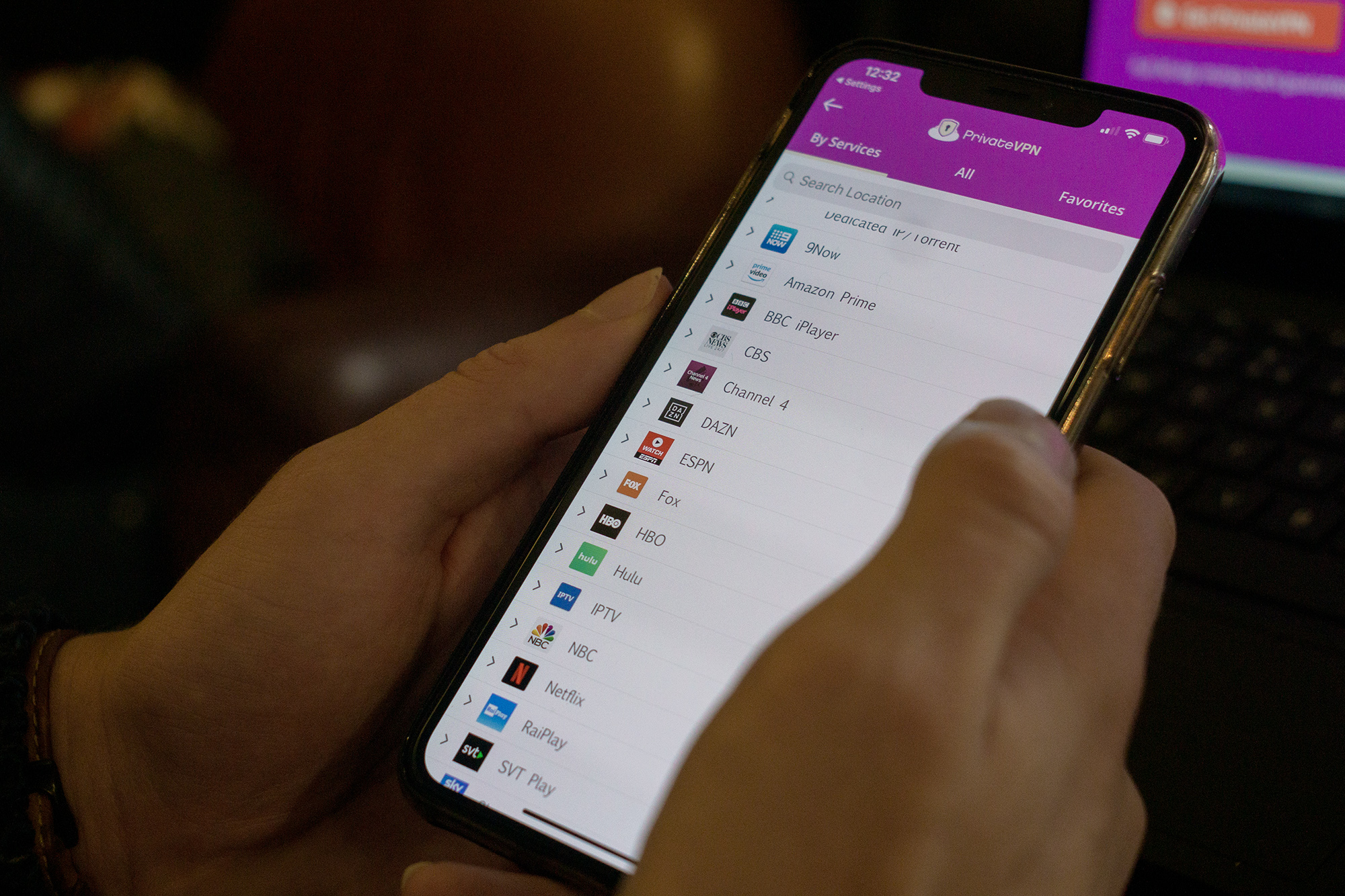
Why?
As instead of focusing on quantity, PrivateVPN focuses on quality. Instead of thousands of servers, you get hundreds of servers, that work with the platforms you want to unblock.
And perhaps that’s a reason for why PrivateVPN is constantly chosen as the best budget VPN provider by vpnMentor.
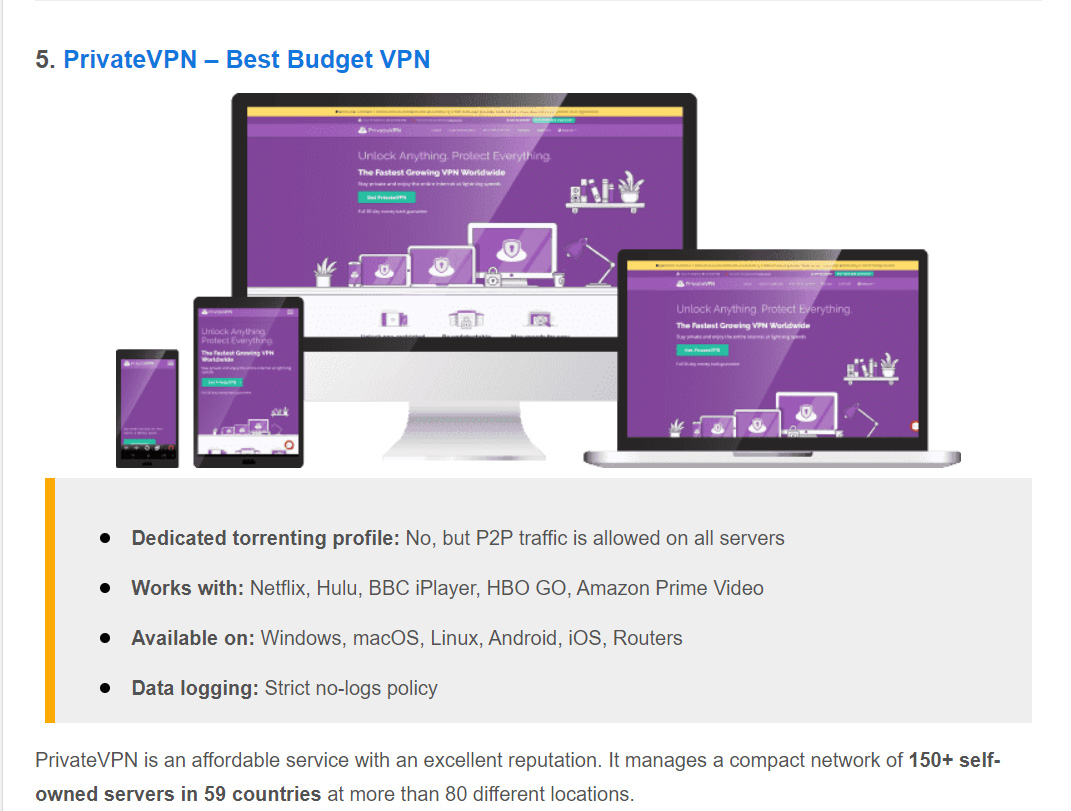
But hey, why don’t you check it out for yourself? Sign up for the 7-day trial without a need for a card, download the app, connect to a Hotstar server, and just like that, without any restrictions, watch Hotstar, and anything else on other devices with support for up to 6 devices at once.
Is that all you need to watch Hotstar in Ireland then?
Well, you might also want to know how to get the Hotstar app in Ireland, which isn’t right away available.
The reason why it’s important to create a new account is for the fact that if you decide to change the region on your current account, you will lose everything.
...But of course, you can always decide to sign back into your old account, and everything will still be there.
On Android devices, you can just download the app from the internet too, but if doing so, make sure it’s from a trusted source.
You might want to watch Hotstar in Ireland on a TV.
The quickest way to do it?
By connecting a laptop with a TV via HDMI.
The best way to do it?
By getting an Amazon Fire TV Stick which unlike Apple TV, Chromecast, and Roku supports VPN services.
If you only ordered one, simply connect to a Hotstar supported region.
If you already have one:
Want to watch more than just Hotstar? The great thing about PrivateVPN’s focus on entertainment is that it allows you to unblock all of the major platforms you will want to access, with the help of our guides.
And if you find that you don’t like Hotstar, there’s always that 7-day free trial, so you never end up losing out on giving this platform a shot.
Written by Michael Smolski.
Disclaimer: While PrivateVPN is one of the only platforms to work with Hotstar, due to the nature of VPN services always being a target of streaming services, it cannot guarantee that it will work with Hotstar non-stop, 100% at all given times.