If you live or are visiting the United Arab Emirates, then you probably know that a lot of streaming platforms, including the BBC iPlayer, are blocked. In this guide, we go over how to watch BBC iPlayer in UAE in 2020, while also going over why you can’t watch BBC iPlayer in UAE in 2020 in the first place.
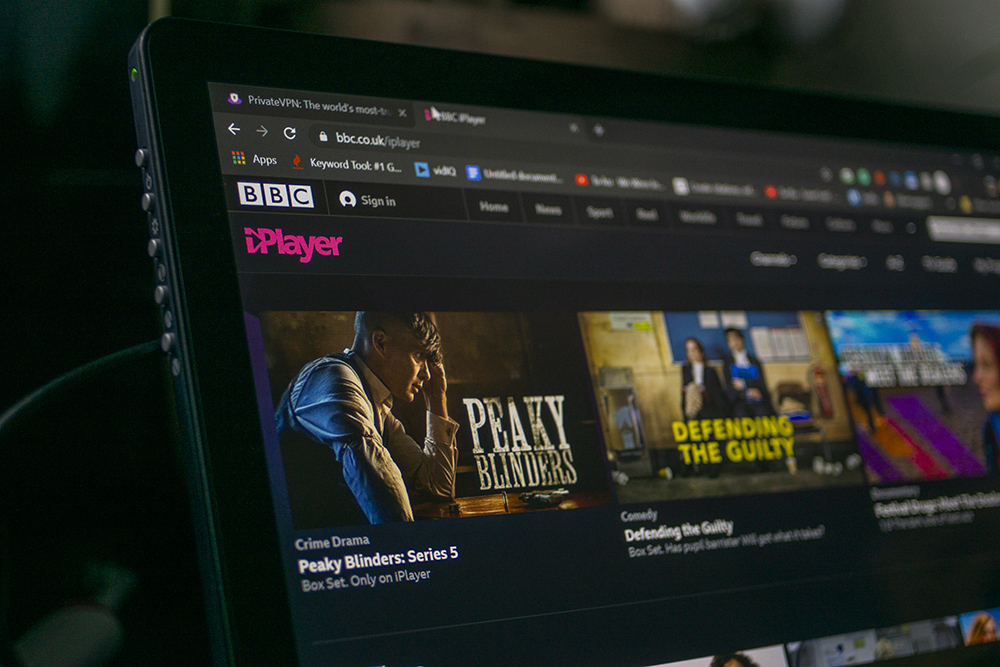
Oh, and some of the steps in this guide will allow you to watch many more blocked services in UAE in 2020.
BBC’s reason behind why BBC iPlayer in UAE is not available just like in many other countries? That you are not paying a TV license.
And sure, that’s a logical reason considering BBC is largely funded by TV licenses.
However, how about if you do normally live in the UK and are paying a TV license in the UK, but are visiting the United Arab Emirates? Then you are paying a TV license to use BBC iPlayer but still aren’t able to watch BBC iPlayer in the United Arab Emirates in 2020.
That’s because the real reason BBC iPlayer is not available in the UAE is because of the fact that BBC simply does not have the rights to show the content it shows in the UK, outside of the UK.
Why? As most of the content that BBC shows is not created by the BBC. As a result, the BBC needs to pay for the rights to this content.
And the thing about rights for the showing of content is that it’s rarely sold as worldwide access. If you want to show something everywhere, you need to pay a lot more, and sometimes that’s just not possible to do because of the competition in other countries.
...If the BBC did pay extra to show content in other countries, they’d be paying a lot of money for very little benefit as most of the audience of the BBC is in the UK.
And since BBC is a provider intended for the UK, it just doesn’t make sense for BBC to spend money on gettings the rights to show content everywhere.
Of course, the BBC does make a lot of content on its own too.
The issue in that case? That BBC sells a lot of exclusive rights to stream content in certain countries.
What does that mean? That BBC gets money from someone that streams their content, but that they can’t stream that content in that specific country.
The solution to this issue? To trick BBC iPlayer into thinking that you are in the UK so that BBC doesn’t block you and lets you stream whatever you want. Which is what we are about to show you.
To watch BBC iPlayer in UAE in 2020, you will need to do 3 things. You will need to make the BBC think you are in UAE, and you will need to create an account as well as get a BBC app.
We go through all that in this guide.
The first step? It’s to trick BBC iPlayer. To do that, you need to use a VPN that has UK servers and supports BBC iPlayer.
If you previously tried using a VPN and couldn’t get it to work with BBC, it was because you either didn’t connect to a UK server, or you connect to a server that just didn’t support BBC iPlayer even though it was in the UK.
And unfortunately, that’s not too uncommon.
See, it’s not just that platforms like BBC block BBC outside of the country, they also make efforts to prevent VPN services from working with them.
Why?
As platforms like BBC have to, as otherwise, they will get in trouble because they are making it easy for people outside of the UK to watch content BBC can’t show.
...As a result, most VPN services don’t work with platforms like BBC iPlayer, and that even includes more than a few paid VPN services.
And that’s where PrivateVPN comes in as a platform that you won’t see advertising on the TV, or that you won’t see showing how many thousands of servers it has. Where PrivateVPN comes in is as a VPN platform that focuses on quality rather than quantity. Instead of having a few thousand servers, you have a few hundred servers, but servers that run our own hardware with internet capacity from tier 1 providers rather than from just hosting companies.
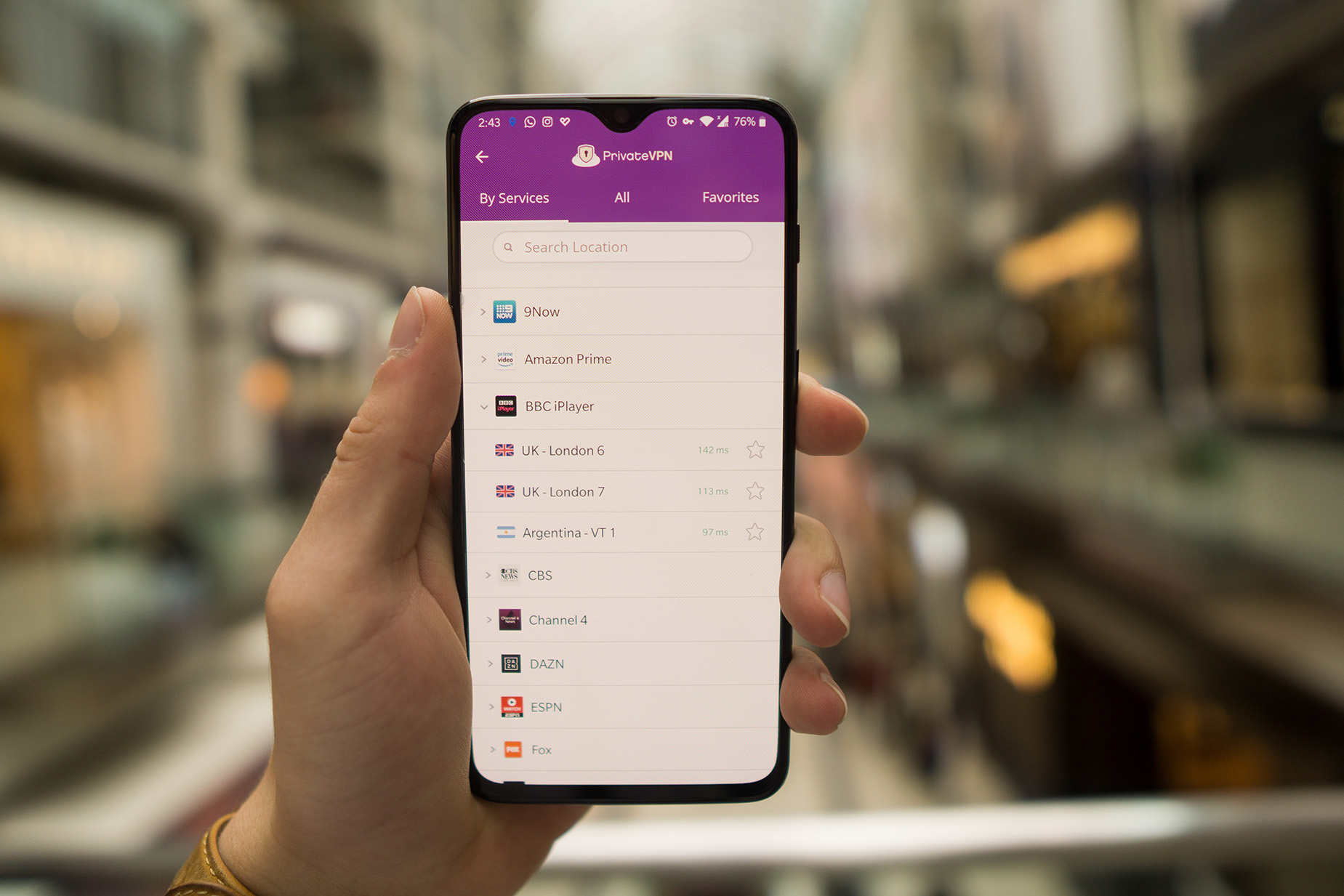
That means that you can unblock BBC iPlayer and that you can stream it in the best possible quality.
In your case, if your UAE internet provider is throttling your connection, you might actually also witness an increase in streaming speeds.
Just sign-up, download the app, connect with your details, and connect to a UK BBC server. Just like that, you will have fooled BBC iPlayer.
Lastly, create a BBC account, select whether you have a TV license, and you are good to go.
Of course, you might also have the BBC iPlayer app. We’ll walk through this now:
The Fire TV Stick is your only option as far as watching BBC iPlayer in UAE in 2020.
...Unless you want to connect via an HDMI, rock an Android TV, or want to install a VPN on your router, which we frankly don’t recommend, you will need to get the Amazon Fire TV stick for streaming as it supports VPN services.
See, whether you want to watch BBC iPlayer on your Apple TV, Chromecast, or even Roku, these platforms don’t support VPN services, thus meaning that BBC just won’t work for you in the United Arab Emirates.
And that’s where the Fire TV Stick comes in.
Here’s how to get the BBC iPlayer app on the Fire Stick:
If you only bought a Fire TV, select for your location to be in the UK, and that’s it.
Have one and an account already?
Watching BBC in the United Arab Emirates in 2020 does not belong to the hardest task as far as unblocking services. It’s a lot easier than unblocking a lot of services we covered in the past on our blog.
Written by Michael Smolski.
Disclaimer: While PrivateVPN supports VPN services such as BBC iPlayer, due to the nature of services like BBC trying to prevent VPN services from working, it cannot guarantee that it will work with BBC non-stop.