DAZN, even though a UK company, ironically, is not in the UK. That’s why you are searching for how to unblock DAZN in the UK on your iPhone.
The good news? It’s doable. The bad news? It requires some patience.
In this guide, we are showing you how to make DAZN work on your iPhone in the UK, from bottom to top.
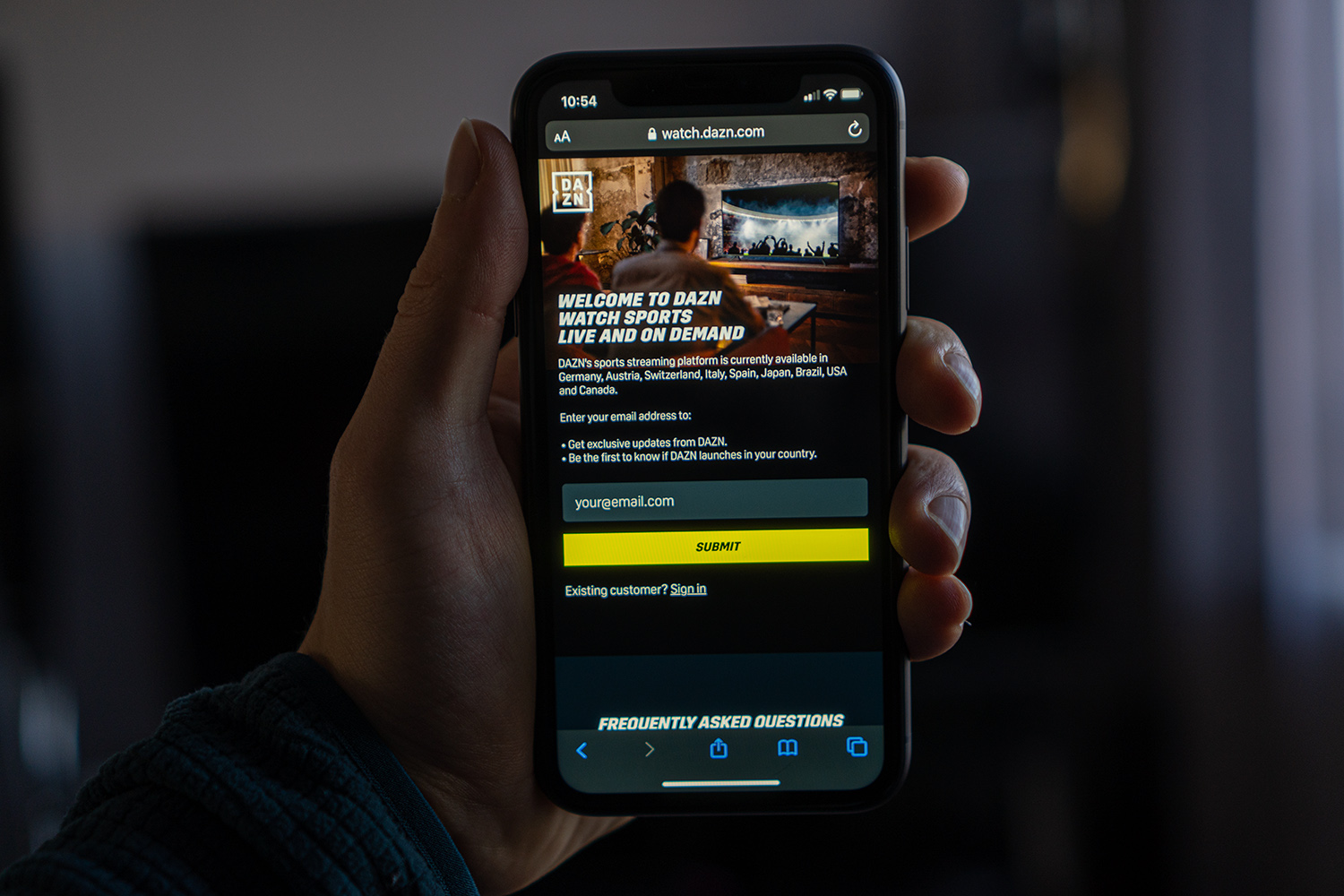
You're going to learn how to create an account, which isn't as easy as it looks, but you’ll also learn how to fool DAZN and how to unblock several DAZN regions, which is great as every DAZN region has different content. For instance, American DAZN has fighting while Canadian DAZN has many other sports, such as soccer.
And yes, this guide also applies to the iPad.
First, you need to fool DAZN into thinking that you are in a supported region.
This step will vastly depend on what service you use for fooling DAZN.
In the case of this guide, that can be the Italian, American, or Canadian DAZN.
Second, you need to create a DAZN account, which isn’t as simple as it might sound, and third, you need to download DAZN on your iPhone.
We’ll walk you through how to do all of that below:
To watch DAZN In the UK on your iPhone, you need a VPN, which will allow you to change your region virtually.
Any VPN will allow you to change your region, but what you need specifically is a service that focuses on quality, because if you want to watch live streams, you need consistent speed. And even more important because DAZN, just like other platforms, has measures in place so that VPN services don't work with it.
That's why the VPN that you use matters. The best way to try it out? By using a free trial.
PrivateVPN offers a free 7-day trial that doesn’t even ask for a card. Just click on the link to sign up and download the PrivateVPN app on your iPhone. And then connect to the right server.
If you want to sign up for American DAZN, you need an American card. If you want to sign up for Canadian DAZN, which is our favorite one, you need a Canadian card.
Once you have an account, you can switch between these locations with ease by using PrivateVPN, but for this step, it’s important to sign up for whatever account it will be the easiest to sign up for.
The easiest solution?
Ask a friend for whether they have a card issued in one of the DAZN regions.
You probably know someone that’s from/lives in the US, Canada, or Italy.
If you don't have such a friend, you will need to do some research on the internet. With some patience, you will find either a prepaid or a virtual card issued in one of these countries.
Other than that, registration on DAZN in the UK on an iPhone is relatively simple. It’s just like on any other site.
Except, you also need to get the DAZN app if you want to watch DAZN in the UK.
DAZN won’t shop up in your App Store on your iPhone as it is.
For that, you need to change your Apple App Store location to be in a DAZN supported region.
How do you do that?

Don’t want to go through that? There’s a simple alternative.
Just download Google Chrome and use Desktop Site. It will open up the desktop site of DAZN.
This method will also work on your MacBook and iMac devices, just like it will work on the iPad. The only platform it won’t work on? Apple TV. That’s because Apple TV does not support any VPN services at all. For unblocking DAZN on a TV, we simply recommend you get an Amazon Fire TV Stick/Cube instead.
Written by Michael Smolski.
Disclaimer: Due to the nature of entertainment platforms making efforts to prevent people from using VPN services, PrivateVPN does not guarantee that all DAZN servers will always be working. Sometimes a server will stop working with a platform, and we’ll need to make it work again.