Do you want to watch the Mandalorian in the UK? You can only do so with Disney+, which unfortunately is not available in the UK and most countries on the planet. That makes it one of the rarest shows on the planet right now. That sucks because spoiler alert, it’s incredible. Especially if you are a Star Wars fan, and frankly, even if you aren’t.

In this guide, we will show you how to watch Mandalorian in the UK, and not just, as this method will work worldwide.
The only way to watch Mandalorian right now is if you get Disney Plus.
There are 3 steps to take if you want to get Disney Plus in the UK.
Just like with all geo-blocked services, when it comes to fooling an entertainment service, you need to use a VPN which will allow you to change your location virtually.
A VPN that doesn't just have servers in the US, because there's a huge difference between being a VPN service with many servers, and being a VPN service with servers that support geo-blocked services like Disney Plus.
PrivateVPN?
Just like it unblocks ESPN+ and Hulu, which are also owned by Disney, it’s able to unblock Disney+, meaning that you will be able to watch Mandalorian in the UK.
Just connect to our server that works both with ESPN+ and Hulu, and Disney+ will work.
We offer a 7-day trial that doesn’t require a card so you can test it out for yourself.
This is the hardest part of this guide.
If you ever want to watch Mandalorian in the UK, you need to create a Disney+ account.
And while with Hulu and ESPN allow for registration using Revolut, that is not the case with Disney+.
You need to either ask someone with a US-issued card to help you out, or you need to get a prepaid or virtual card issued in the US yourself. This will, unfortunately, require you to do some research yourself, but with some patience, you shouldn’t have a problem.
The key when getting a card is to have funds on it, even if just signing up for a trial. That’s something people often forget about. Platforms take small sums to verify cards and then refund that small sum.
That’s why it’s important to have a small sum on your card.
When you are signing up, you also need to provide a US zip code.
Since this is a part that most people will find difficult, this is why PrivateVPN offers a 7-day trial that does not require a card, so that you can figure this out first.
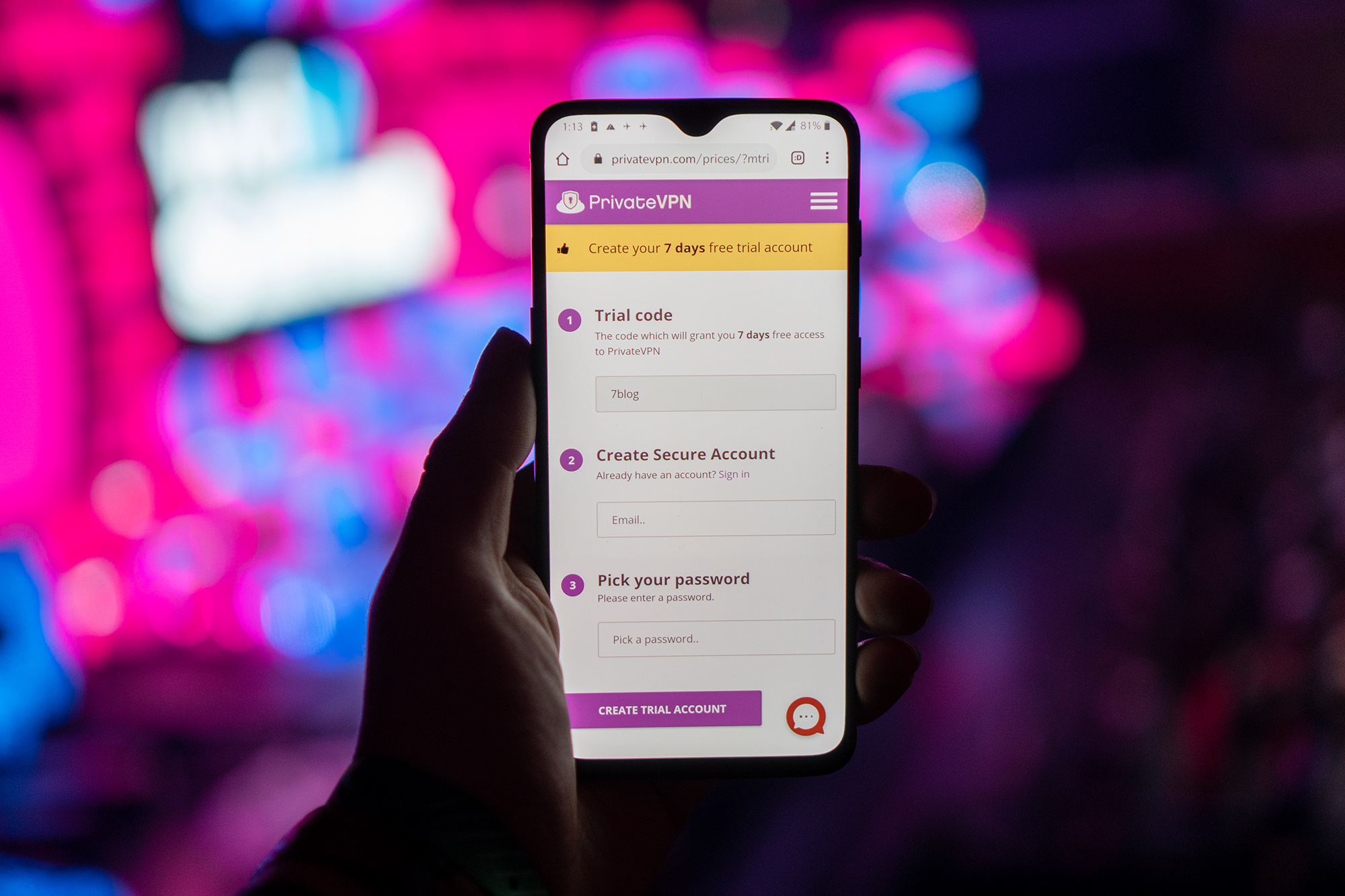
The last steps to watch Mandalorian in the UK? It’s to get the Disney Plus app.
If you want to watch Mandalorian in the UK, as far as smartphones go, you can get Google Chrome and then just turn on Desktop Site.
On computer devices, you can watch from the web browser too.
TV? Well, this is where it gets a bit more complicated.
If you want to watch Mandalorian in the UK on your TV which we do recommend for the show quality, you will need to get a device such as the Amazon Fire TV Stick/Cube since the likes of Apple TV, Roku, Chromecast, and most smart TVs overall don't support VPN services which means they don't support Disney+ in the UK.

Make sure not to change your location on your current account as if you do so, you will lose everything.
Google states that such an update might take 48 hours to complete, although it tends to happen right away after you restart your Google Play Store or your phone.
...Or you can just search for the Disney+ app on the internet, and download it from there. Just make sure it’s from a trusted source.
Our suggestion? That you share your Disney+ account with your friends, and that you share this post with them so that they can download the Disney+ app and get PrivateVPN, so that you can all watch Mandalorian in the UK, and so that you can watch many other amazing shows, and movies Disney+ has to offer.
Written by Michael Smolski.
Disclaimer: PrivateVPN at the moment this post is being written works with Disney+. PrivateVPN makes the best effort to make sure entertainment platforms work at all times, but due to the nature of entertainment services always taking precautions against VPN services, there is a possibility that a service might stop working at some point...until we make it work again.