Do you want to access Hulu in the UK? Of course, you do. Who doesn’t want to watch TV episodes a day after they air? While Netflix makes you wait for months, Hulu brings amazing shows from the likes of CBS, NBC, ABC, BBC, and that’s just to name a few, to your TV, phone, or laptop, almost instantly. Not to mention that it offers shows that the likes of Netflix or Amazon Prime aren’t able to provide.
But since you are here, you figured out that it’s not as simple as just going into Hulu’s site if you want to watch Hulu in the UK. That’s because while Hulu offers great shows, it’s not available in the UK. Matter of fact, it’s pretty much not available anywhere outside of the US and Japan.

Well, until you know how to trick Hulu.
There are 3 steps that you will need to take if you want to access Hulu in the UK, and we are going to go through them step by step so it’s as easy for you as it can get.
To access Hulu in the UK, you will need to:
Right away, you might be turned off by the fact that you need to use an American card. That’s for signing up purposes only. Of course, the need for such card is not ideal in the first place, but that’s Hulu’s method of verification that you are in the US, and we’ll walk you through our suggestions for getting an American card as you continue reading.
The registration process is pretty much straight-forward. It’s like registering on any other site except you have to act like you are in the US. If you need to provide an American address and don’t know one, there’s plenty of address generators on Google.
So what about getting an American card to set up Hulu in the UK?
Relating to step 3 and 4, the reason behind why some cards don’t work with Hulu is that in most cases that they don’t have any funds on the cards. And that just won’t work.
If you are wondering if you need to use a card for paying in the future, you only need a card to sign up.
That’s the first step of this step by step guide.
If you don’t have a Hulu account, you won’t be able to access Hulu in the UK even if you fool Hulu.
The first step was the hardest, but this one is the most important one.
You need to make Hulu think that you aren’t in the UK.
We’ll get right to the point. You do that by using a VPN.
VPN services allow you to change your location to be somewhere else, without you moving.
Due to that, you can be in the US without being in the US, and thus you can access Hulu in the UK.
Whether you will be able to access Hulu in the UK depends entirely on the VPN service you use though.
In the world of entertainment, it’s not as simple as connecting to an American server to unblock American services. VPN services are very well known and due to that precautions are made to prevent these services from working with platforms like Hulu, DAZN, or Netflix. Precautions like needing an American card to make a Hulu account are taken in order to prevent people from using the likes of Hulu outside of the US.
Right away, free VPN services don’t work with Hulu. Even if they did, they wouldn’t offer consistent enough speeds for you to enjoy watching Hulu in the UK.
If you want to access Hulu in the UK, as far as fooling Hulu, PrivateVPN is an option that works with Hulu just like it supports the most Netflix regions on the market, Amazon Prime, HBO, and many many others.
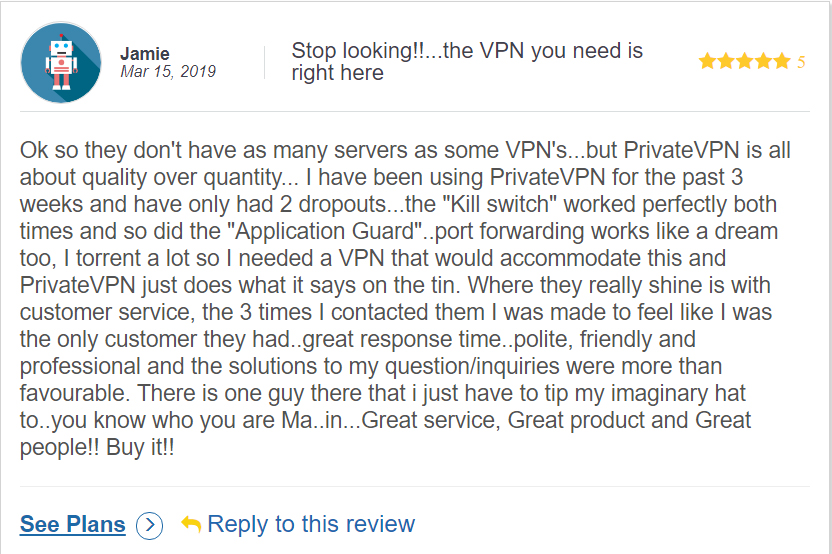
As Jamie said, PrivateVPN doesn’t have as many servers as some other VPN services, but it focuses on quality over quantity. There are services out there with 3,000+ servers yet PrivateVPN works with the most Netflix regions on the market, and that’s what happens when you invest in quantity.
Of course, we aren’t going to say that we are the only VPN that works with Hulu, but if you are looking for a VPN for entertainment purposes, quality matters, having 3,000+ servers is great but you are wasting your money if those servers don’t work with the services that you want to access.

PrivateVPN + a Hulu account is enough to access Hulu in the UK, however, if you want to access Hulu in the UK on your iPhone, iPad, Android, or Amazon Fire TV Stick, there are some extra steps that you will need to take because Hulu won’t automatically be in your app store.
On Apple devices, you need to go into your settings where you will need to sign out of your iCloud account. There, you will need to create a new account with your location in the US.
That will allow you to access the American Apple App Store which will then allow you to download Hulu to access Hulu in the UK.
Make sure to create a new account because if you switch your region on your current account, you will lose all your data.
Of course, after you download Hulu, you can sign back into your old account, and Hulu will still be there.
On Android devices, the process is a bit different. You do actually need to change the settings in your current account.
We recommend that you check out a piece from Google on the topic of changing your region.
Of course, remember to set your location to be in the US.
Alternatively, you can download the app from some other well trusted Android store.
If you want to watch Hulu in the UK on the Apple TV or the likes of Google Chromecast, that will not be possible as these platforms do not support VPN services. Amazon Fire TV series does though making it your best option if you want to access Hulu in the UK on a bigger screen.
That will let you download Hulu on the Amazon Fire TV Stick.
In very rare cases, you will need to remove your current payment method and potentially add an American one.
When you start reading this step by step guide about how to access Hulu in the UK, it might seem like this is going to be a hard process, and while Hulu is not the easiest platform to use in the UK, if you take it step by step you will realize that’s it’s not that hard either.
Ultimately whether you will follow this guide which explains it in the most simple way possible or whether you give up will depend on how much you want to access Hulu in the UK. We want to have access to the entertainment we deserve to have in Europe. Do you?
American card + PrivateVPN + fooling your app store = Hulu in the UK.
Written by Michael Smolski.