Do you want to watch Hulu on your iPhone but are outside of the US? Of course, you do. Hulu is an excellent platform for watching TV shows right after they air if you can make it work outside of the US. This post will show you how to set up Hulu on an iPhone outside of the US so that you can enjoy great entertainment regardless of where you are whether on a bus in Canada or in South Korea.

If you also want to know how to make Hulu work in the UK, South Africa, or anywhere else for that matter, but not just on iPhones, make sure to check out our other guides for that.
But if you just want to set up Hulu on an iPhone outside of the US, 3 vital steps need to be taken.
The fact you saw that you need an American card to set up Hulu on an iPhone outside of the US perhaps made you think that setting up Hulu on an iPhone is going to be extremely hard. Before you click out, yes, it takes some effort, but we broke this guide down to make it as simple as possible for you.
Creating a Hulu account outside of the US itself is not that hard. The process itself is pretty simple. As simple as registering on any other website.
Getting an American card outside of the US is the only problem when it comes to this step.
If you ever read any guides on the internet, they mention that you can use a Hulu gift card, and that’s true, but you still need an American card initially when registering.
Our suggestions for getting an American card to set up Hulu on an iPhone outside of the US?
If you figure out the American card issue, you will be able to set up Hulu on an iPhone outside of the US.
However, a Hulu account is of no value to you at all if you can’t trick Hulu into thinking that your iPhone is in the US.
Hulu will only work in the US. With no exceptions. And due to that, you just need to trick it into thinking you are there if you want to set up Hulu on an iPhone outside of the US.
And for that, you need a VPN.
VPN services allow you to change your location to be somewhere else.
In the case of Hulu, it’s not as easy as changing your location to be in the US though. Hulu can detect the use of VPN services and prevent you from watching anyway. And for that, you need a service that has servers specifically designed for Hulu.
And that’s ultimately the issue with VPN services. They advertise thousands of servers but don’t focus on quality, and thus most of the servers don’t work with the services that you want to access.

You are reading this on the blog of PrivateVPN hence you might think that we are biased, but we do work with Hulu, and do support the most regions on the market for Netflix. Here’s what Logan has to say about us:
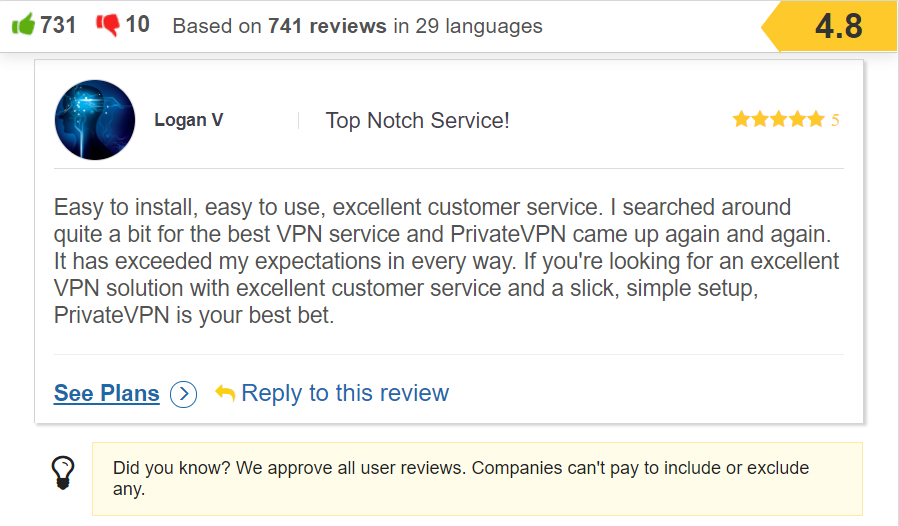
But while having a Hulu account and PrivateVPN is great, if you want to set up Hulu on an iPhone outside of the US or anywhere for that matter, you need to have the Hulu app as you can’t watch Hulu from the web browser on iPhones.
To finish the process of setting up Hulu on an iPhone, you need to get the Hulu app which is not available in the Apple App Store outside of the US.
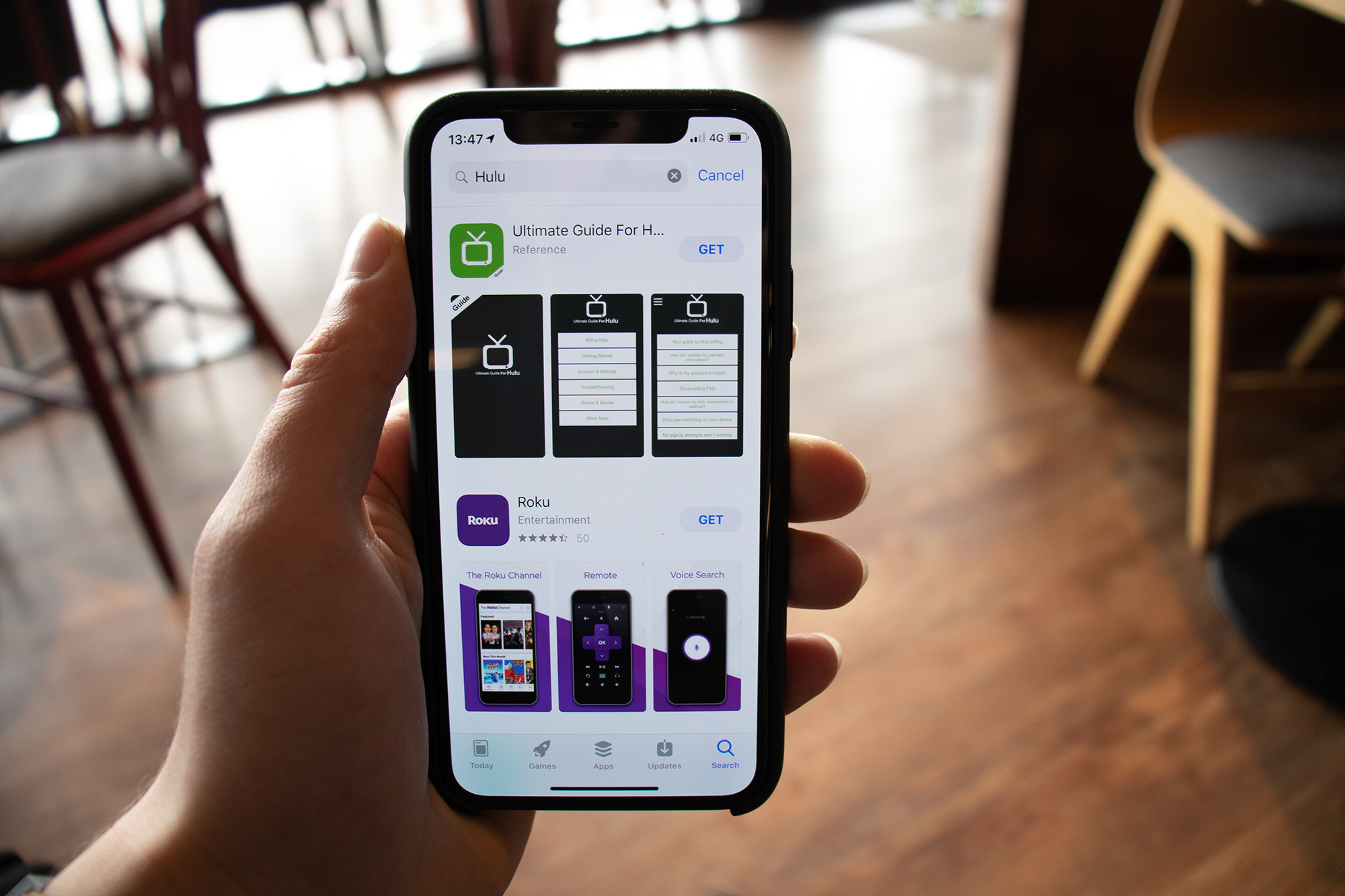
The step for changing that is pretty simple though.
You need to change the location of your store.
And you do that by logging out of your current iCloud account in the settings section followed by creating a new with your location set in the US.
If you just change your current location, you will lose everything. That’s why it’s crucial to create a new iCloud account.
If you need to provide an American address, you can use any address generator on Google.
After you get a new account, download Hulu, and if you wish, sign back into your old account.
If you want to set up Hulu on an iPhone outside of the US, you need an American card, you need to connect to a Hulu supported PrivateVPN server, and you need to download the Hulu app.
Not as easy as changing your Netflix region, but if you really want to set up Hulu on an iPhone, it’s doable.
Found this useful? We have many other guides that will be of use to you on our blog so!
Written by Michael Smolski.