You don’t want to have to pay the heavy bucks for your TV subscription in order to watch Game of Thrones and would rather know how to watch Game of Thrones online regardless of where you live? We got you covered because we know how overpriced cable TV is, and some TV subscriptions don’t even show HBO and thus Game of Thrones, and with season 8 around the corner or already upon when you are reading this, being able to watch Game of Thrones is a must.
There are really only 2 routes possible if you want to watch Game of Thrones Online without having a TV subscription.
You either do the less ethical approach of searching for how to watch Game of Thrones online “for free,” or you get HBO NOW which is a subscription service by HBO that allows you to watch all HBO shows provided you are in the US.
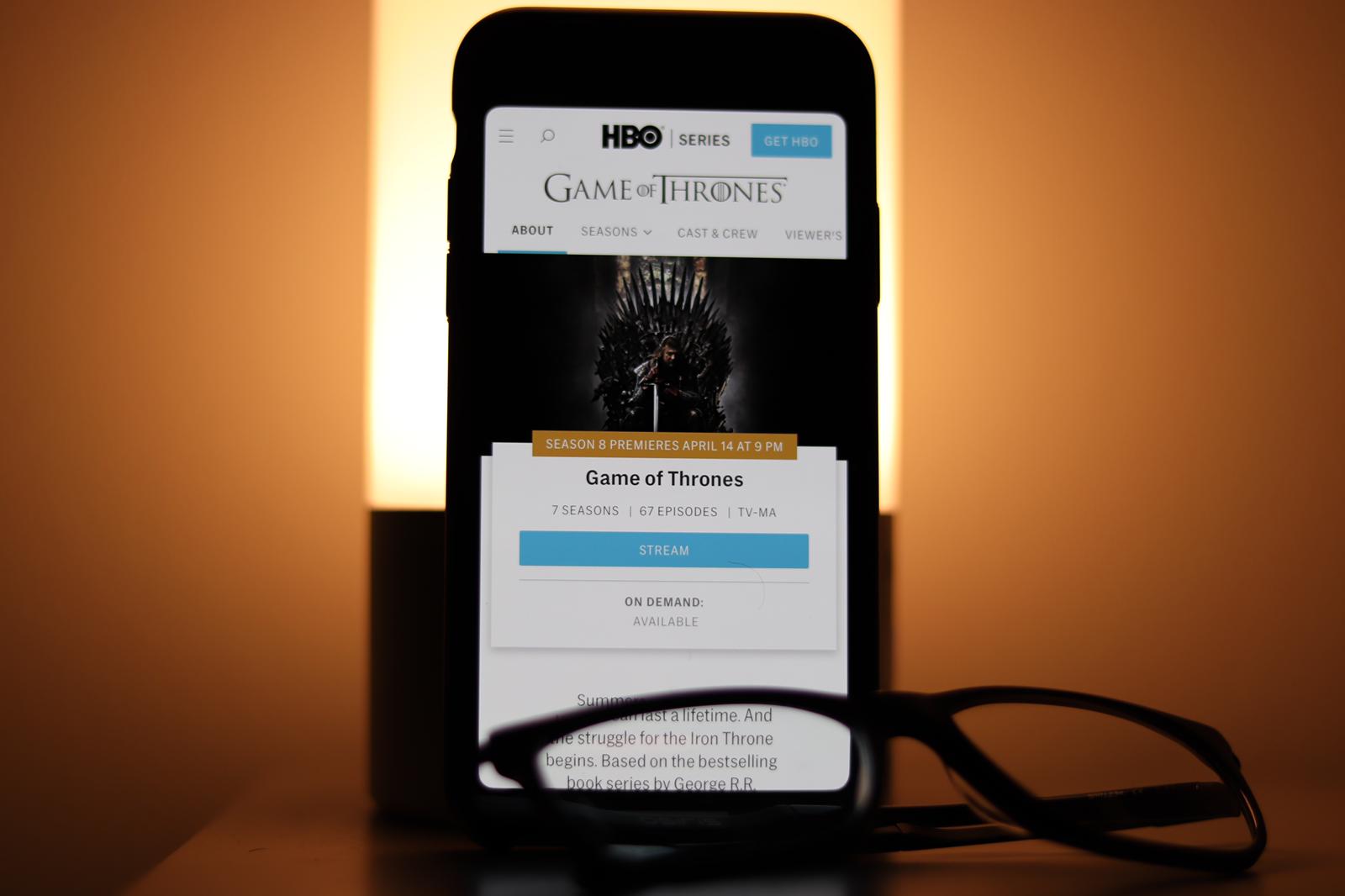
Outside of the US? We’ll show you how to make HBO NOW work anywhere in this post, but before we do that, we’ll also talk about watching Game of Thrones for free and the pros and cons of doing that.
Oh, and if you do have a TV subscription with HBO in the package but are traveling or such, you can get HBO GO which is like HBO NOW but for HBO subscribers through cable TV, if you usually live in the US, and are in the US. Although, of course, we’ll also walk you through how to make HBO GO work outside of the US.
Imagine taking a Ferrari or a Lamborghini and driving it in the mountains. Complete utter waste of potential, right? By watching Game of Thrones online for free, you are basically taking a Lamborghini Veneno into the mountains.
Game of Thrones season 8 is going to have the world’s biggest battle ever shown in a movie or a TV show. 6 episodes of movie quality. You are going to be watching the most advanced show ever created whether that’s from the perspective of visuals or storyline. Do you want to watch that in poor quality? I for sure don’t.
And that’s if you even find it. Season 8 of Game of Thrones is going to be one of the hardest shows to watch online when it comes to free sources.
If you want to watch Game of Thrones online regardless of where you live, we strongly recommend you get HBO NOW. Game of Thrones is a show that you need to watch in the best possible quality. HBO also offers many other fantastic shows that you will fall in love with once you get a subscription. And yes, there is a 7-day trial for you to test it out and to see whether you like it.
If you want to watch Games of Thrones Online with HBO NOW, you need to sign up and install the app too, but before that, you need to make HBO NOW think that you are in the US.
That’s the key to watching HBO NOW outside of the US.
For that, you need a VPN.
VPN services allow you to switch locations to be somewhere else, opening enormous possibilities as far as content. Do you want to watch something but it shows up as not available in the country you are in? A VPN will fix that.
Well, the right VPN will fix it. The key is to look at what services a VPN service works with. Does it work with Hulu, Amazon Prime, Netflix, DAZN, BBC iPlayer, and ITV? PrivateVPN works with all of these. Of course, these are some of the most famous geo-blocked services, and you might be looking for a different service. And that’s where our customer services comes in. If you are unsure about a service, reach out!
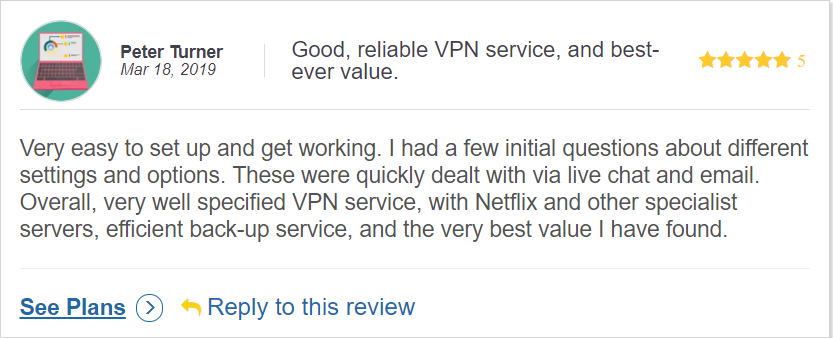
People love our support, and we are sure you will too!
By using PrivateVPN and connecting to the right American server, you will be able to Watch HBO NOW and thus will be able to watch Game of Thrones Online regardless of where you live.
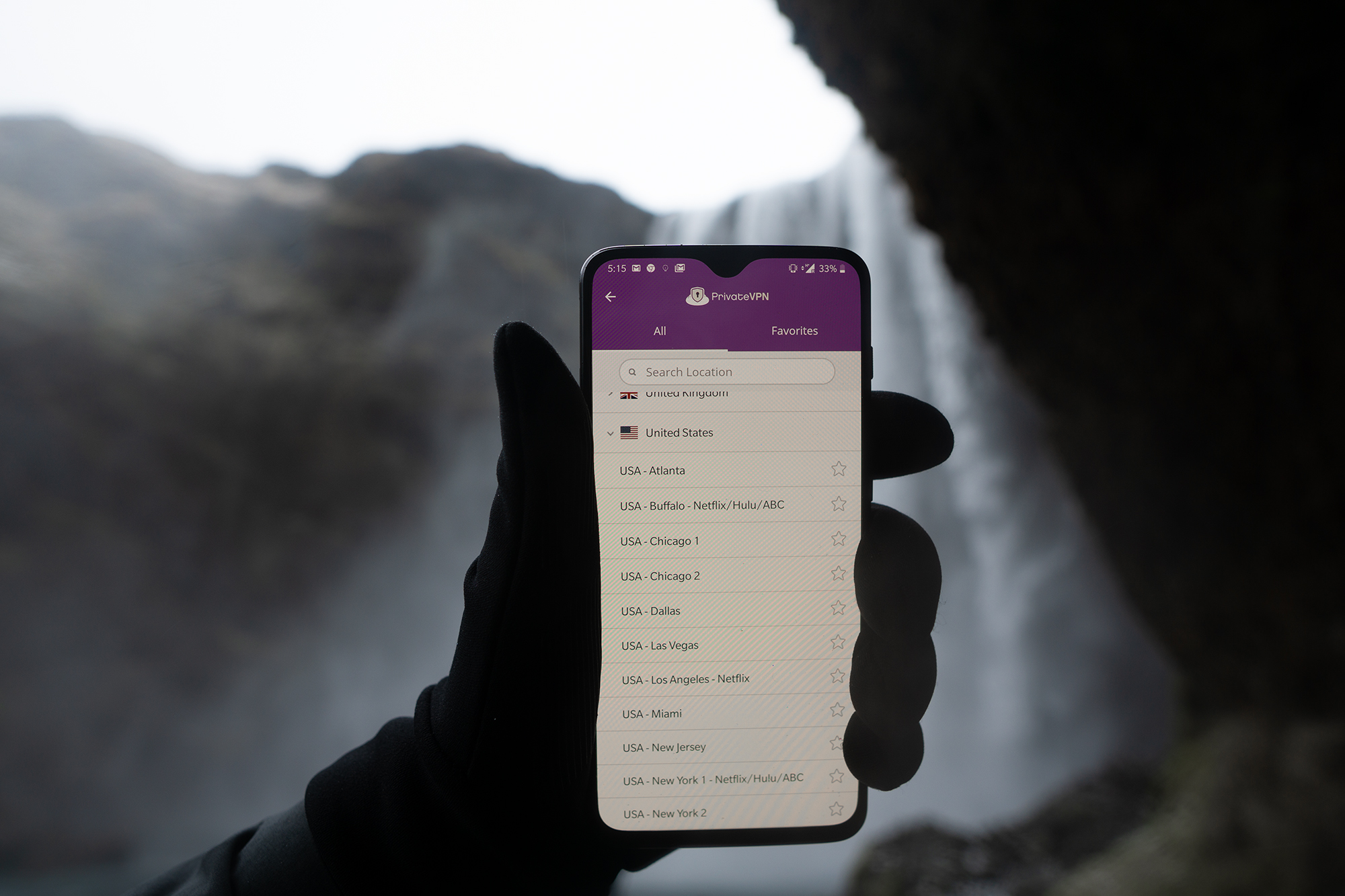
Provided that you want to watch Game of Thrones online on your desktop device. If you want to watch on your phone or TV, continue reading.
HBO NOW won’t show up on an Android phone if you live outside of the US.
For that, you need to change the location of the Google Play Store.
Google goes through how to do it on their site.
When changing your location, make sure to put it to be in the US. If needed, use an address generator to get an American address.
That will let you watch Game of Thrones online on an Android device through HBO NOW.
On Apple devices, you need to do the opposite of what you would do on Android devices.
You need to log out of your current iCloud account and create a new one, with your details in the US.
If you just change the location of your current account, you will lose everything.
Of course, you can sign back into your old account after you download HBO NOW.
The Amazon Fire TV Stick/Cube is probably the best device you can connect to a TV. That’s due to the freedom it provides. For instance, you can download some VPN services such as PrivateVPN on it. You can’t do that with the likes of Apple TV or the Chromecast.
To be able to watch Game of Thrones Online there, you need to first go to your Amazon account on a web browser.
That should allow you to download HBO NOW on your Amazon device. In very rare cases, you might need to remove your current payment method, and potentially add a virtual or prepaid card issued in the US.
What we mentioned with HBO NOW pretty much also applies with HBO GO.
However, if you are going to be in the US, you won’t need a VPN to make HBO GO work.
You do need to have HBO with your TV package to make HBO GO work though.
If you don’t have HBO with your TV Package or don’t have cable TV at all, you have two options, you either go with the less ethical method that will allow you to watch Game of Thrones Online but in much worse quality and after a bunch of research, or you follow this guide and watch Game of Thrones online with HBO GO, regardless of where you are.
That’s up to you.
Found this useful? Make sure to check out our blog to see what else PrivateVPN can help you with!
Written by Michael Smolski.