With Game of Thrones season 8 coming out along with many other great HBO shows, it makes sense that you would want to get HBO NOW. Most can’t, and that’s why you are here, as you want to watch HBO NOW in unsupported countries.
In this post, we’ll show you everything that you need to know to get HBO NOW in unsupported countries. And frankly, it’s much easier than with a lot of other platforms such as Hulu which require you to use an American card to register for instance.
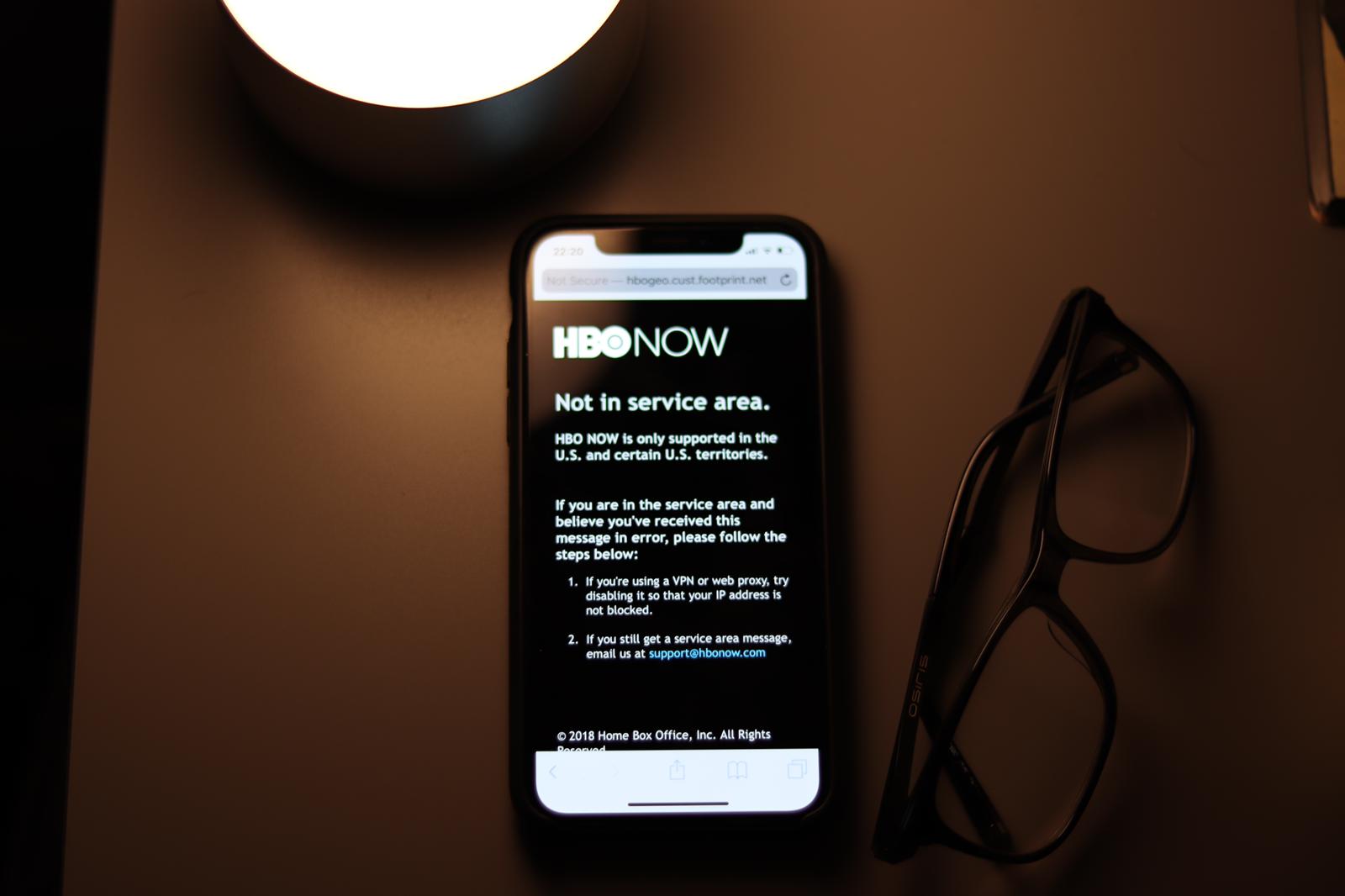
The only thing you need to do to get HBO NOW in unsupported countries to watch Game of Thrones or any other show is to trick HBO NOW into thinking that you are in the US. And secondly, if you want to watch HBO NOW on your phone or Amazon Fire TV Stick/Cube, you need to change the location of your app store. That’s it.
This specific step is almost the same as any other step that we ever discussed as far as fooling a platform whether that’s Netflix, DAZN, Hulu, or any other platform.
To get HBO NOW in unsupported countries, HBO NOW must think that you are in the supported country, meaning that you are in the US.
You fool it by using a VPN which will allow you to virtually change your location to be for instance, in the US.
The important thing here is to look at is the VPN service you are going to use. There’s a lot of options out there, and well, firstly, free VPN services don’t work with platforms like HBO. If you are tempted to get a free VPN in the first place, we did make a post on whether free VPN services are worth it. But as far as HBO goes, a free VPN service is not going to work because platforms like HBO make efforts to prevent people from VPN services from working, and free VPN services are the easiest to tackle.
Then there are those services that have thousands of servers. Don’t go for them. They are trying to sell you with quantity. You need to look for quality though. PrivateVPN doesn’t offer thousands of servers, but it does offer servers that work with the platforms that you want to access, hence PrivateVPN supports the most Netflix regions on the market, for instance.

If you’d like to try PrivateVPN, we offer a 30-day money back guarantee and are chosen as the best value service by many, but otherwise, make sure to look for services that offer support to the platforms that you want to access.
When you get PrivateVPN, connect to one of the American servers, and that’s how you get HBO NOW in unsupported countries, provided that you don’t want to watch on your phone or TV.
Of course, before you can watch something with HBO NOW, you need to have an account. HBO gives a 7-day free trial.
If you want to get HBO NOW in unsupported countries, you will need to create a new iCloud account.
You could, in theory, change the location of your current account, but that will result in you losing all of your apps. That’s why it’s crucial to sign out of your current iCloud account followed by creating a new one with details in the US. If you don’t do that, you will be able to get HBO NOW in unsupported countries but will lose everything else in the process.
After you download HBO NOW, you will be able to sign back into your old account.
On Android devices, you need to change the location of your Play Store.
It’s best to read a little guide by Google for that.
In that specific instance, make sure to make your location be in the US. There’s plenty of address generators on the internet if you need to get an American address.
Changing the location of your store will show HBO NOW in your Play Store, and that’s vital if you want to get HBO NOW in unsupported countries on an Android device.
Do you want to get HBO NOW in unsupported countries on the big screen? Of course, you do. Game of Thrones looks the best on the big screen.
The Fire TV Stick/Cube is the best platform for getting HBO NOW in unsupported countries because of the fact that it works with VPN services which wouldn’t be the case with the likes of Apple TV and Chromecast.
PrivateVPN works with it for instance.
That will allow you to get HBO NOW in unsupported countries on the Amazon Fire devices.
Ocassioanly, depending on your current method of payment, you might need to remove your current payment method. Sometimes you might also need to add some form of American card.
It’s not incredibly hard. Much easier than Hulu and DAZN that you can also read about on our blog.
Ready to join PrivateVPN so that you can access entertainment like never before? It only takes 60-seconds.
Written by Michael Smolski.