Do you want to know how to watch Hulu in Belgium on all devices? Of course, you do. It’s like Europe is discriminated when it comes to content. Not enough Netflix and Amazon Prime content, and no way to access Hulu at all. So how do you do it anyway?
There are 3 steps involved in this method. All are as important which is why it’s important you read everything in this post. You need to be able to make a Hulu account. But to make one, you first need to be able to fool Hulu to think that you are in the US instead of Belgium, oh, and lastly, or firstly, you need to install the Hulu app.
And let’s start with installing the Hulu app to watch Hulu in Belgium on all devices.

Your first obstacle will be the installation part. To watch Hulu in Belgium you need to bypass the whole “not available” situation whether you are on the Amazon Fire TV Stick, your Android, or Apple device.
Oh, and if you have a Chromecast, forget about this. This post won’t help you. Invest in a Fire TV Stick instead.
The steps for installing Hulu will differ depending on the device you have, but we’ll go over all of them below.
If you own a Mac, you can skip this as you can watch directly from your web browser just like on Windows. But if you own a mobile device such as an iPad or an iPhone, you need to go through these steps.
For Hulu to appear in your App Store, you need to sign out of your iCloud and make a new account with details in the US. If you just changed your location, you would end up losing everything.
To watch Hulu in Belgium on all of your devices as far as Apple is concerned, you need to make a new account. To sign out initially, go into Settings and click on your name. There you will have an option to sign out after you provide your password. After that, create a new account. You know how to do that, so we don’t have to go over it. Just make sure to provide an American address. You can find one by searching for an address generator on Google.
After that, Hulu should show up in your store. And if you ever want to switch back to your Belgium store, just sign back in.
To install the Hulu app on Android, you don’t need to create a new account like on the Apple devices. Instead, you just need to change your location.
This should do the trick and get Hulu to show in your Play Store. And if it doesn’t, re-do the last two steps.
If you want to watch Hulu in Belgium on your Fire TV Stick or Cube, it will actually be slightly harder than on your mobile devices, but this step will apply to all of your devices anyway when you register for Hulu.
Firstly, go to the Amazon site. Press on Your Account over your name. Depending on the current location of your store, what it states might differ, but your name will be present under regardless. Press on that.
From there, go to Your Content and Devices, and change your location to the US. For your address, use a random address generator.
You will have to remove Europen payment options too followed by the addition of an American payment method as otherwise, you won’t be able to download Hulu, even if it shows up. And speaking of an American card, that will be needed to make a Hulu account.
After you do this, you need to deregister you account. Go to Settings followed by My Account, and click on Amazon Account. Lastly, press Deregister.
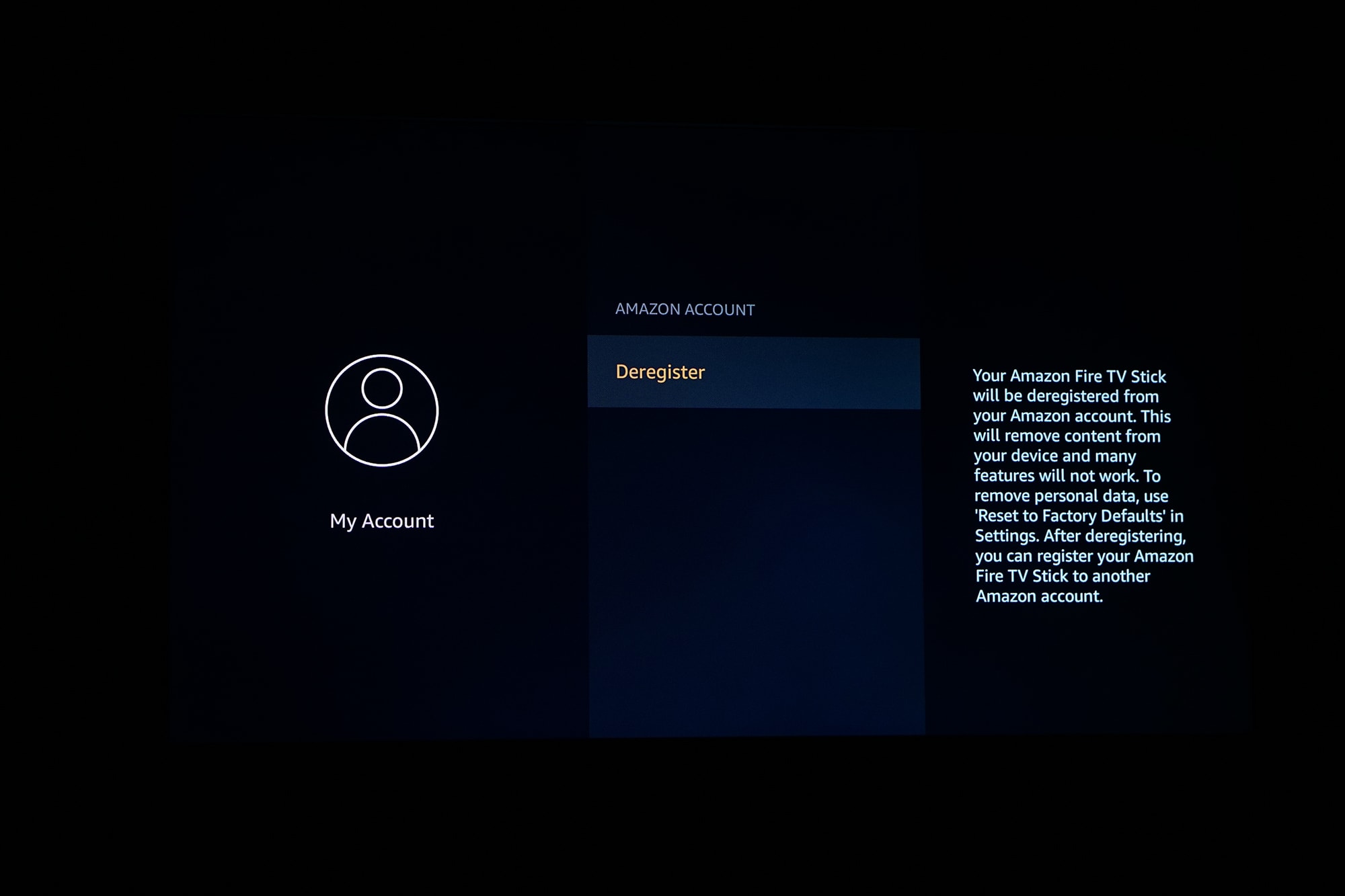
The reason that we are mentioning this now versus after telling you how to make an account is that if you don’t make Hulu think you are in the US, you won’t be able to make a Hulu account.
To make Hulu think that you are in the US, you need to use a VPN. A VPN is a virtual private network that allows you to change your location as far as being on the internet is concerned.
The problem is finding the right VPN service that works with Hulu, and that also doesn’t slow you down.
PrivateVPN works with Hulu, but also with services like DAZN without slowing you down. Don’t get us wrong. We won’t make your streaming experience great if your internet sucks right now, we just won’t make it worse than it is.

If you have PrivateVPN and connect to our American Hulu supported server, Hulu will think that you are in the US.
But you still need an account. And that’s a big problem if you want to watch Hulu in Belgium on all devices.
We are not going to get in-depth on this step. Making a Hulu account is just like making an account on any other platform, except, you need to provide American details and an American card. And yes, it has to be American. Buy a pre-paid card on the internet. Or, perhaps, a virtual card, although, those are less reliable as far as this goes.
The best solution? Ask your American friend for help.
If you want to watch Hulu in Belgium on all devices, you can. There’s nothing stopping you. This post covered everything you need to know about watching Hulu in Belgium on all devices.
But remember, this doesn’t work on the likes of the Chromecast or Apple TV.
Written by Michael Smolski.