Do you want to watch DAZN in the US? Hmm. You didn’t expect this, did you? The fact that you live in the US but can’t watch DAZN when you have access to pretty much all of the content on this planet... Well, now you know how it feels to be a European when it comes to content. And not just Europen, but pretty much anybody from outside of the US.
But we are here to help you watch DAZN in the US on all devices. That’s what we do. We help people that have to deal with content restrictions. In this case, it’s you, the individual that has access to Hulu and Netflix and all of the rest but doesn't have access to DAZN which is available in neighboring Canada.

Oh, and if you are here by accident, DAZN is the Netflix of live sports. Pretty much any sporting event you might want to watch is there.
Firstly you figure out where it’s available as it’s clearly not in the US. We already mentioned Canada, but Austria, Germany, Japan, and Italy are also supported.
Option A? You buy a ticket, and you fly to the country. But if you are going to fly to see a match, you might as well fly to the actual match and watch in real life.
Of course, you aren’t going to fly to a country to use DAZN though. This post is about how to watch DAZN in the US on all devices, not about how to watch DAZN. But you do have to be in a DAZN supported country. Except, you don’t have to be in a DAZN supported country, physically. It’s all about making DAZN think that you are in a supported country.
And this is where a VPN comes into play.
A VPN is a virtual private network which allows you to change locations on the internet. With a VPN you can be in Canada without being there for instance.
PrivateVPN? We are a VPN company. Why use us? Well, because it’s not just about connecting to a VPN server in the likes of Canada and using DAZN. It won’t work. In fact, DAZN didn’t always work on our servers. But it does now. If you want to watch DAZN in the US on all devices, if you use PrivateVPN, and connect to our Toronto 2 server, it will work instead of showing a message to turn off your VPN service.
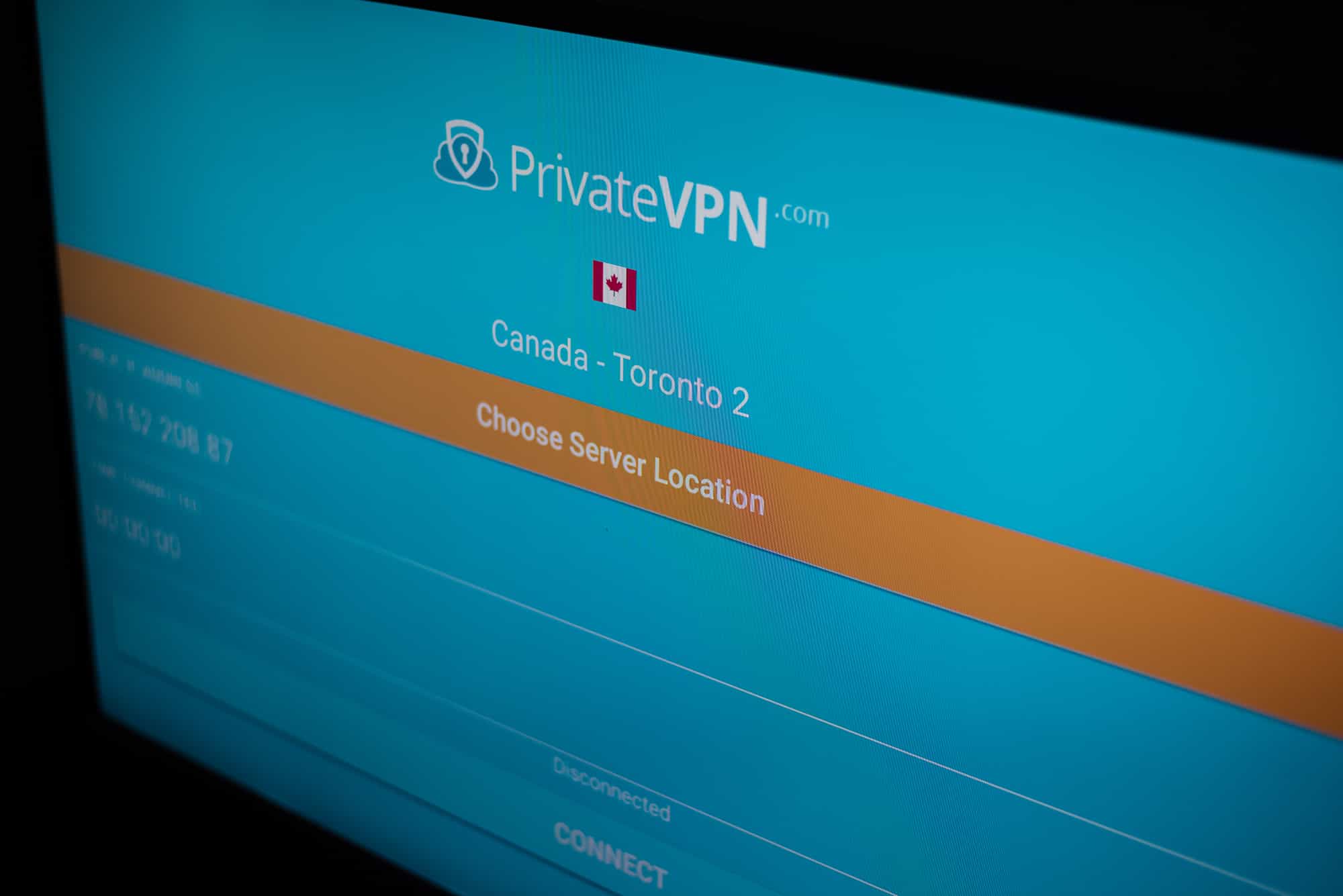
But we don’t just support DAZN. We also don’t slow you down by investing in better internet capacity which we get by buying most of it from IP transit providers directly rather than hosting sites which put limits on. It’s not a thing talked about often as far as VPN services are concerned, but when it comes to streaming, it matters enormously!
But if your internet sucks, streaming sports in HD will not be a great idea either way. We only help you if your internet connection is already good enough.
Why not just get a free VPN service? Well firstly because you will most likely only get a server in the US where DAZN is not supported but also since free services invest in internet capacity from hosting sites and are full of traffic due to the fact they are free, your stream will either buffer or not display in the quality you want. Never even mind that though as free VPN servers will not work with DAZN in the first place.
We were chosen as the best value VPN service meaning you won’t be overpaying while being able to watch DAZN, unlike your friends. Unless you care enough about them to share the solution with them so that they can stop overpaying for cable TV that doesn’t offer enough.
When you are on the web browser on a computer, you are fine, but once you reach the likes of the Amazon Fire TV Stick or want to download the iOS (iPhone) app or Android app, that’s where real problems arise.
Setting PrivateVPN up is easy. Registration is a 30-second process and downloading the app is no hassle at all on any device. But you will not be able to download DAZN in unsupported countries unless you do some extra steps depending on where you want to watch it.
The signup process is the problem as your card needs to be issued in the country where DAZN is supported. For that, a virtual card issued in Canada will most likely be the best choice. There’s plenty available on the internet. You can also get a prepaid card or just ask a friend.
Whatever you do, you need to figure it out.
The Fire TV Stick is the best shot if you want to watch DAZN in the US on your TV. Watching on a phone or laptop is great, but when your friends come over, you want the ultimate experience. DAZN delivers on that.
Getting the DAZN app is a problem though. Sure, you could technically download a DAZN.apk on your Fire TV Stick via your internet browser, but that will install a phone version of the app that will not display correctly.
The Fire TV Stick is, in fact, the hardest one to get the app on.
Why an address in Germany? As Canada doesn’t have an exclusive store for the Amazon Appstore as the US or Germany does. And since Germany supports DAZN, DAZN is available in the Amazon Appstore there.
But a card issue might be a problem again when you try to download DAZN. Firstly, make sure to change the address on your card to a German one just like with your current address. That might or might not work. Try setting up a German bank account otherwise and delete your card from billing options. N26 is an online bank for instance based in Germany. Otherwise, for a prepaid card, ask a friend, or search for a test German card/bank. Either of these options should work.
You either download the “DAZN.apk” from the internet and install it after enabling developer options which is the faster option but potentially could result in your app not being fully secure.
The safer option is to change the country of your Play Store. How do you do that?
Repeat Force Stop and CLEAR DATA if the problem does not stop.
On Android, Canada works too as a setting.
After that, you should be able to download DAZN in the US to then watch DAZN in the US on Android.
You could just switch the country of your App Store, but that would result in you losing everything you have. Switching accounts will save your account. And of course, you can sign back into your original account after you download the DAZN app.
Is your device not listed here? It’s either not supported, or we didn’t get around to mentioning the steps for how to get DAZN on it. If PrivateVPN is available on the platform you want to use, it will pretty much be the same steps though. Downloading DAZN and connecting to PrivateVPN.
But if you are wondering why Chromecast is not mentioned, it’s because VPN’s don’t work on Chromecast.
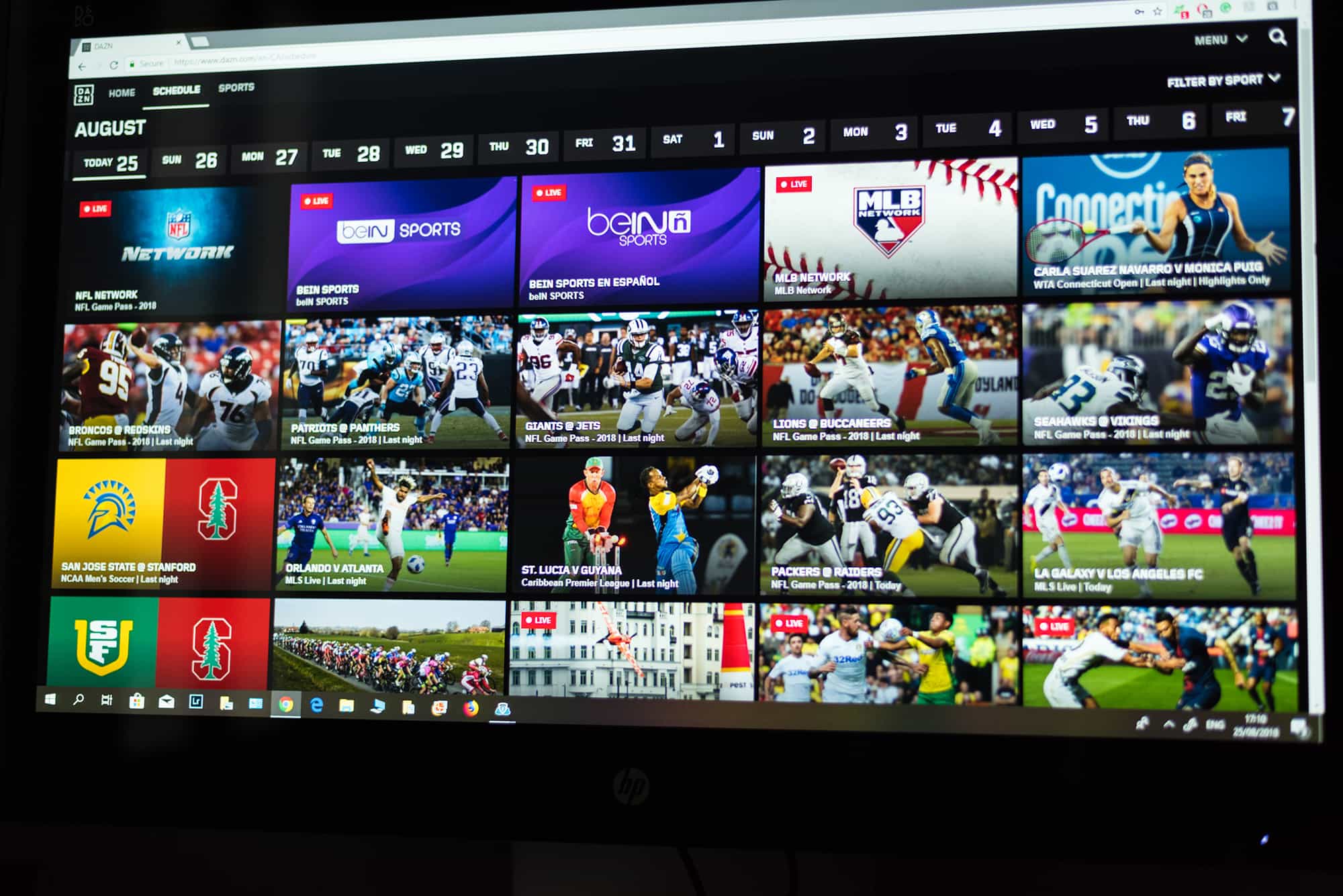
DAZN allows you to enjoy sports like you enjoy your TV shows on the likes of Netflix. With the instructions on this post, you can watch DAZN in the US on all devices.
And if you are ever planning to leave the US, our blog is full of posts about how to access other services, as the problem you have is a problem of most people, every single day.
Written by Michael Smolski.