Do you want to know how to watch DAZN in the UK? Of course, you do, DAZN is like the Netflix of live sports where you can watch anything from the MLS to the Champions League.
Matter of fact, DAZN plus Netflix/Hulu eliminates the need for having a TV subscription as if you have your sports and you have your TV shows & movies, you can watch whatever you want wherever you want when you want. Great life, huh?
There’s only one problem. DAZN only works in Germany, Austria, Switzerland, Italy, Canada, and Japan. Even though it was founded in the UK...it does not work in the UK which is why you are here searching for how to watch DAZN in the UK on all devices.
And luckily, there is a way, and we’ll share it today.

Your TV provider might provide you with several sports channels, but none of these channels will provide you with every single sporting event you want to watch.
You want to see Torres, Iniesta, and Podolski play in Japan? Not on most channels. DAZN? It allows you to watch not just the top league but also the second and the third league.
DAZN is a platform that allows you to watch whatever sport you want right now rather than having to be selective due to the limited choice that’s given by the TV provider that charges you extra for a package with more sports channels.
Ronaldo that signed with DAZN as their global ambassador just a few days ago stated that: “The world is changing and, thanks to an innovative approach, DAZN is breaking down barriers for sports fans.”
And it’s true DAZN is eliminating problems.
It all goes down to your location at the end of the day due to rights. DAZN doesn’t have rights to play the sports they have everywhere, and until they do, they won’t be able to expand into the likes of the UK which they are already in...and work on helping other countries watch DAZN.
In order to watch DAZN in the UK, you need to be outside of the UK and in one of the countries that DAZN supports. You need to look for either Canada, Italy, Austria, or Germany.
Are you meant to fly there? No. Don’t worry about that.
But you do need DAZN to think you are not in the UK if you want to watch it.
How do you convince DAZN that you are not in the UK but in one of the working countries? By using a VPN.
A VPN is a virtual private network.
It allows you to be in a different country virtually.
To watch DAZN in the UK, you need the right VPN otherwise it won’t work. Connecting to a server in Canada is not enough. You will just get this message...
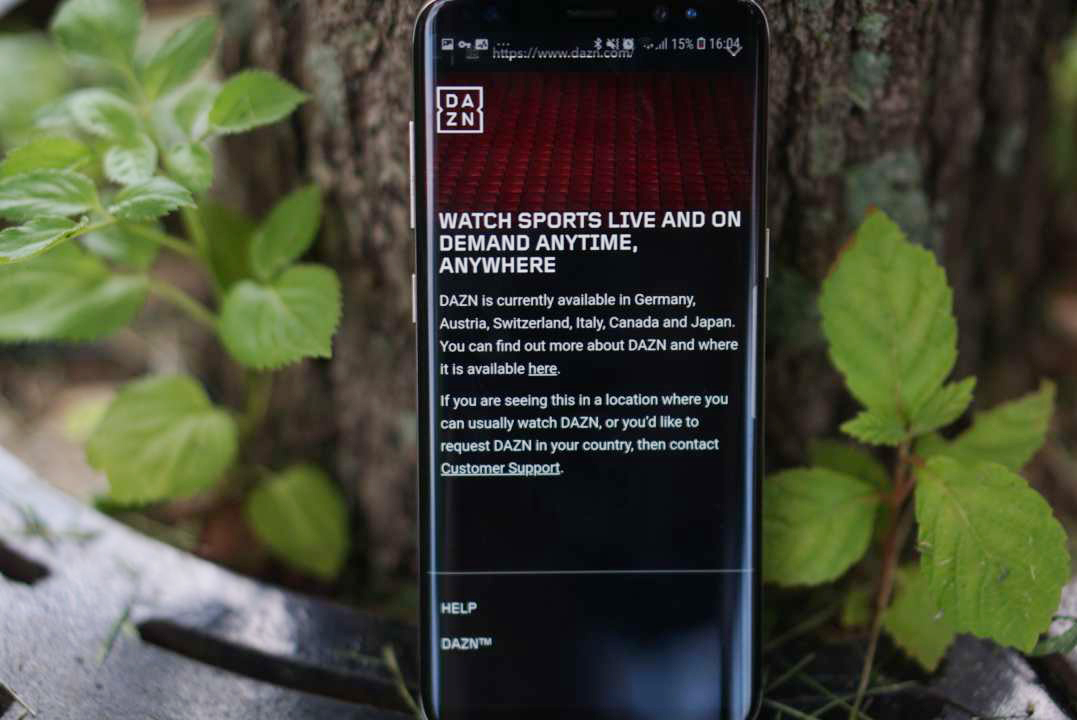
You need to connect to a server in a country that supports DAZN, but you also need to connect to a server that works with DAZN. And there’s not a lot of these. DAZN do a great job at preventing the use of VPN’s and after all, just like Hulu, they pretty much have to due to their rights to broadcast content being limited to several countries.
PrivateVPN supports DAZN. You sign up with our 30-second process which is pretty easy to do. And then, well, after you download our client which you can download on the likes of Amazon Fire TV Stick, Android, iOS, Windows, and Mac, connect to our server, and watch DAZN in the UK.
But not of our servers work with DAZN of course. Most services don’t even support DAZN at all. We do. Just not on every server.
You need to connect to our Canada - Toronto 2 server.
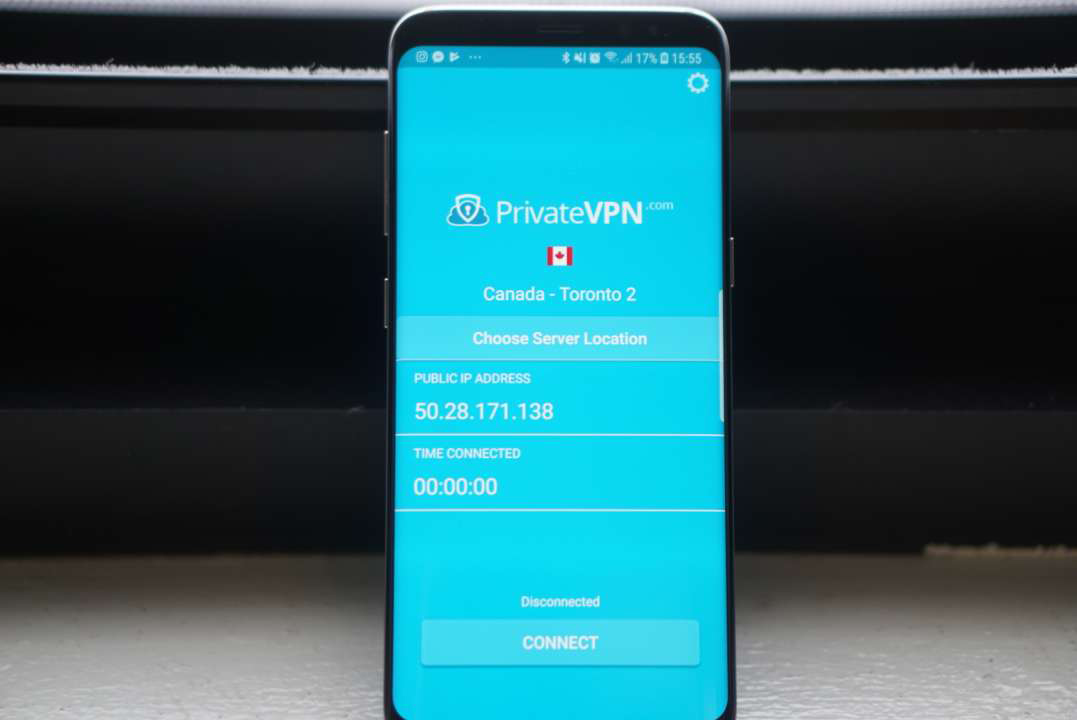
Once you do that, well, we are sorry for everybody else that lives with you because you will be unavailable at all times.
Getting the app on your device is an extra step though as while it’s not an issue on the website on a computer, it might be on your mobile device.
DAZN won’t work outside of the UK in 2018 for you on a Chromcast as even though Chromecast is created by Google, it doesn’t support the installation of Android apps meaning that you can’t install a VPN and that the Chromecast will not see you as somebody in Canada and prevent you from using the service.
That’s why you should switch to the Amazon Fire TV Stick.
The only thing preventing you from watching DAZN in the UK on the Amazon Fire TV stick right now is the lack of the DAZN app on your Fire TV Stick.
And frankly, this is where the best option would be to connect to the German Amazon as in order for the app to be available for you so that you can watch DAZN in the UK on the Amazon Fire TV Stick, your Amazon Appstore needs to be in one of the countries where Amazon has a specially dedicated Appstore.
That’s how you watch DAZN in the UK on the Amazon Fire TV Stick.
On Android, you could either search for “DAZN.apk” on Google if you are too lazy to go through this process and install the app with developer options available. But that isn’t a safe method as the app could be compromised.
Repeat the last step several times if DAZN doesn’t show, and after that, download PrivateVPN and connect to the Toronto 2 server, and that’s how you watch DAZN in the UK on Android.
This is much easier on Apple devices than on Android devices except you need to be careful as if you try to duplicate just changing locations like on Android, you will get rid of all the apps you ever had.
After that, all that’s left to do is to install PrivateVPN and connect to our Toronto 2 servers.
Of course, if you want to switch back to the UK in terms of downloading UK exclusive apps later, just sign back into your other account.
It’s not that everyone is greedy and doesn’t want to pay. It’s that most things people want to watch aren’t available and the only place they can find that content is on the internet and in bad quality.
If you can access DAZN in the UK with PrivateVPN, you can watch all the sporting events you like, in high quality, and legally.
Written by Michael Smolski.