You take out your fancy laptop to work on a train and you are automatically a target. You don’t take it out and you could be missing out on many hours of work. The solution? Knowing how to stay safe on a train when working. And when it comes to knowing how to stay safe on a train when working, there are two aspects that you need to look at.

You think that sitting in a wagon where nobody is sitting in is a great idea in terms of keeping your stuff safe? Wrong.
Stealing something when there’s only you watching versus when there’s a lot of people around is easy. WIth other people, there are a lot more eyes present that can catch a thief.
It does make sense to think that an empty wagon would mean less potential thieves but the reality is that the number of thieves on a train is pretty small. A number of people spotting a thief though, that number depends on where you sit.
When you choose to sit in an area when there are not as many people around, if there is a thief present, if you fail to notice that somebody is stealing something from you, that person will get away with it. And even if you notice, you might not be enough to stop them compared to if there are several people in a wagon that can help.
Staying safe on a train when working doesn’t only consist of protecting your belongings. If you really want to stay safe on a train when working you also need to protect your data. And it’s a lot easier to steal your data than your laptop or phone. When you are connected to the Wi-Fi on the train, everything you access, whether it’s your password or credit card details can be at risk of being stolen, or even worse, your home address can be known. And in the wrong hands, that can be really dangerous.
On one side, it’s great that more and more trains have Wi-Fi. On the other side, that Wi-Fi is shared by everybody on the train. It’s open. And that means that anybody can easily access what you are assessing without much effort. That’s the price of having free internet anywhere whether at the airport, on the bus, or like in this case, on the train.
So how do you stay safe on a train when working in terms of keeping your data secure? You use a VPN. A VPN is a virtual private network. With “private” meaning that what you do is encrypted on the level of the U.S. government and everybody knows how much those guys care about security.
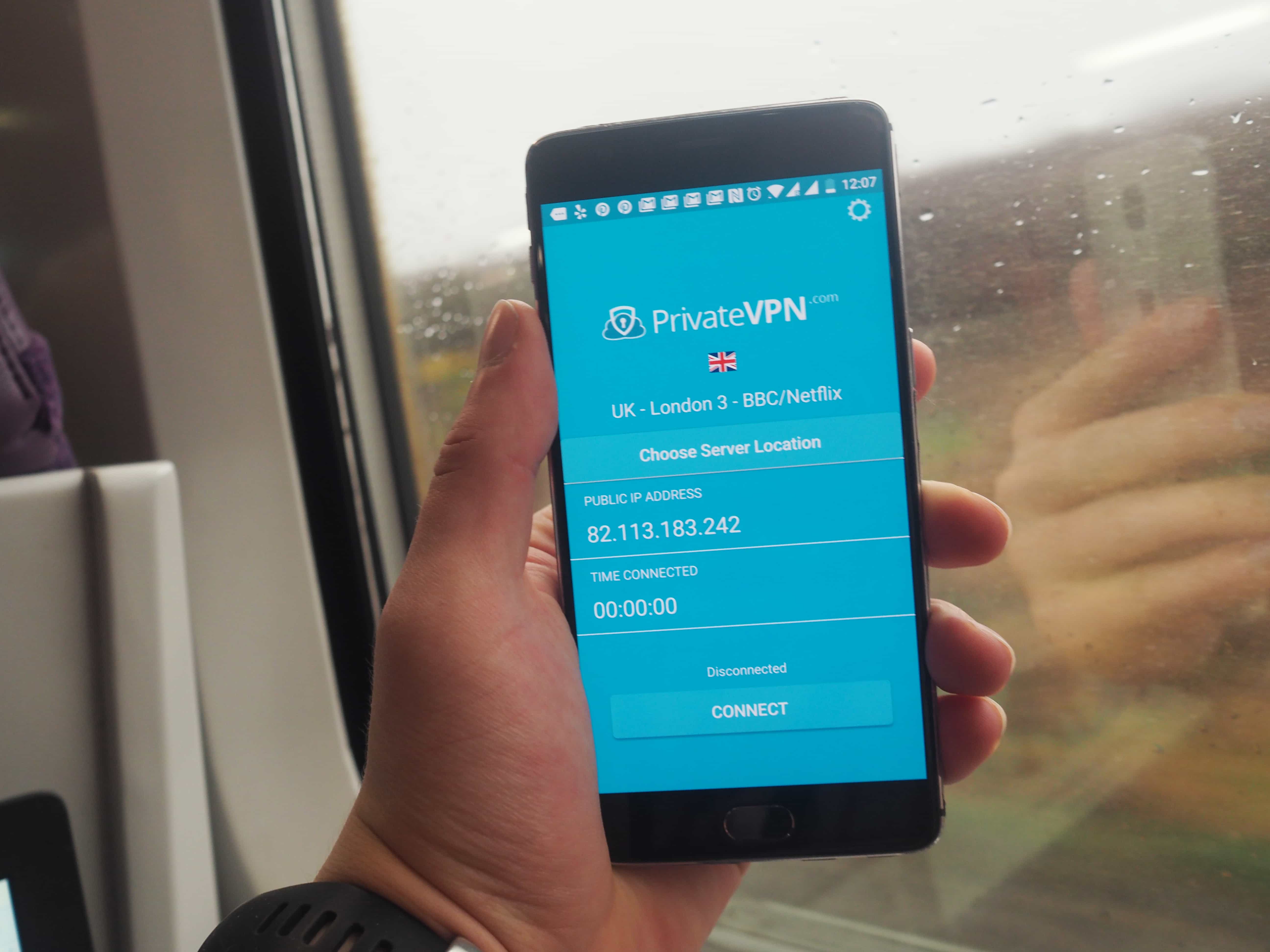
PrivateVPN comes with 2048-bit encryption with AES-256. This is the highest level of encryption on the market, and in order to break that kind of encryption, you would have to have more money than what the richest man in the world has. I’m sure nobody with that kind of money would be on a train. Not that your train journey would be long enough to crack what you are up to anyway.
If you want to keep what you are doing private, whether it’s your credit card information or a link to an important document, a right VPN can help you stay fully encrypted. The problem with open Wi-Fi is that everything that’s going to and from your devices can be intercepted by somebody else. Encryption makes all of that information meaningless to anyone but you.
This is quite simple. Firstly, you register with our 3-step process.
To register, click on the Buy Now button on the top-right of our page. After you do that, go to our Download page and find the right version for your device. After that, install it and provide the details you signed up with. The last step is to connect to a server of your choice. And if you want to access something that’s not in your country, connect to the server where whatever you are trying to access is available.
If not, simply use the server that’s based in your country. And since we provide servers in 56 major locations, chances are that you will find a right server for yourself!
Written by Michael Smolski.